Alpaca - How to Create Account
1) Got to Alpaca Broker website: https://alpaca.markets
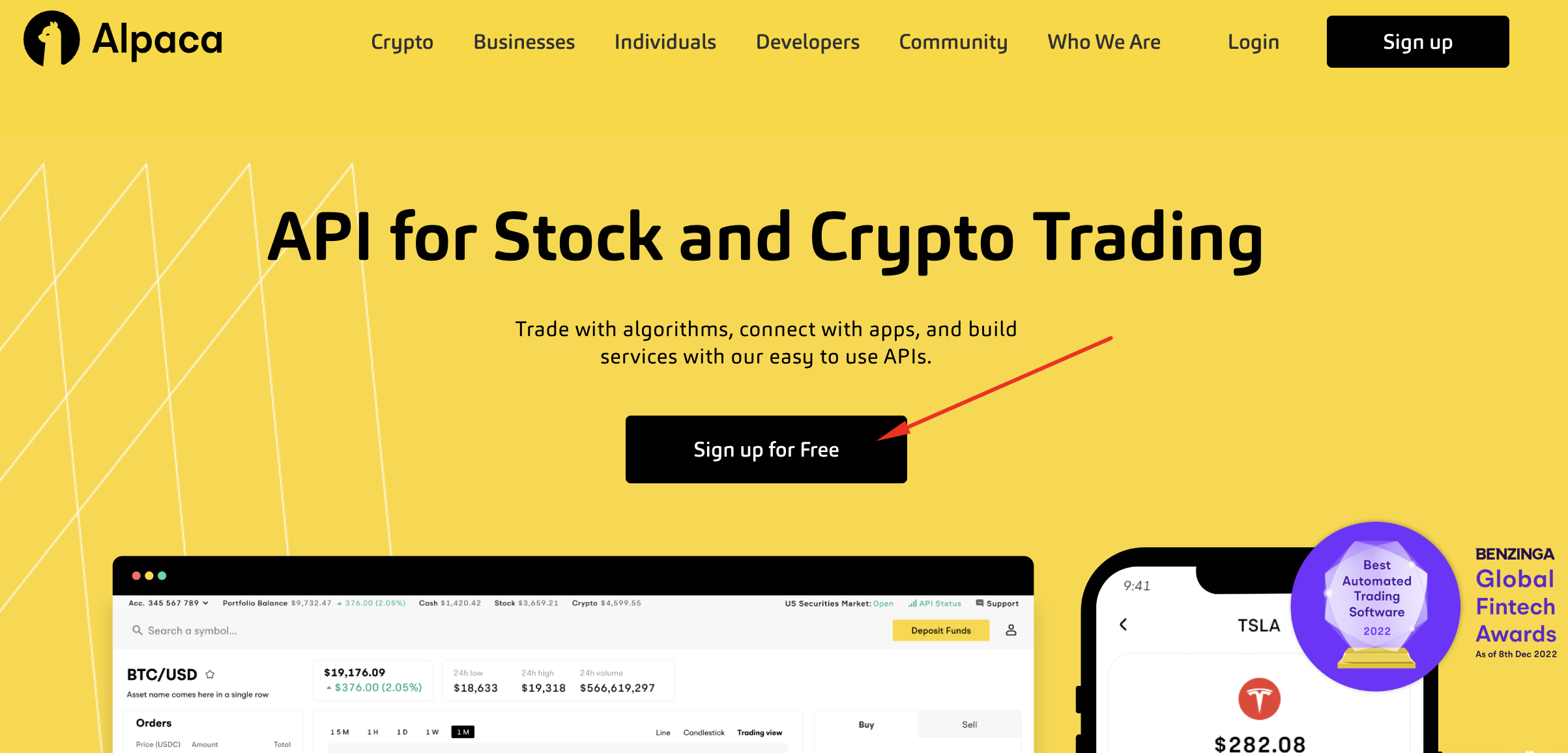
2) Registration process is very easy
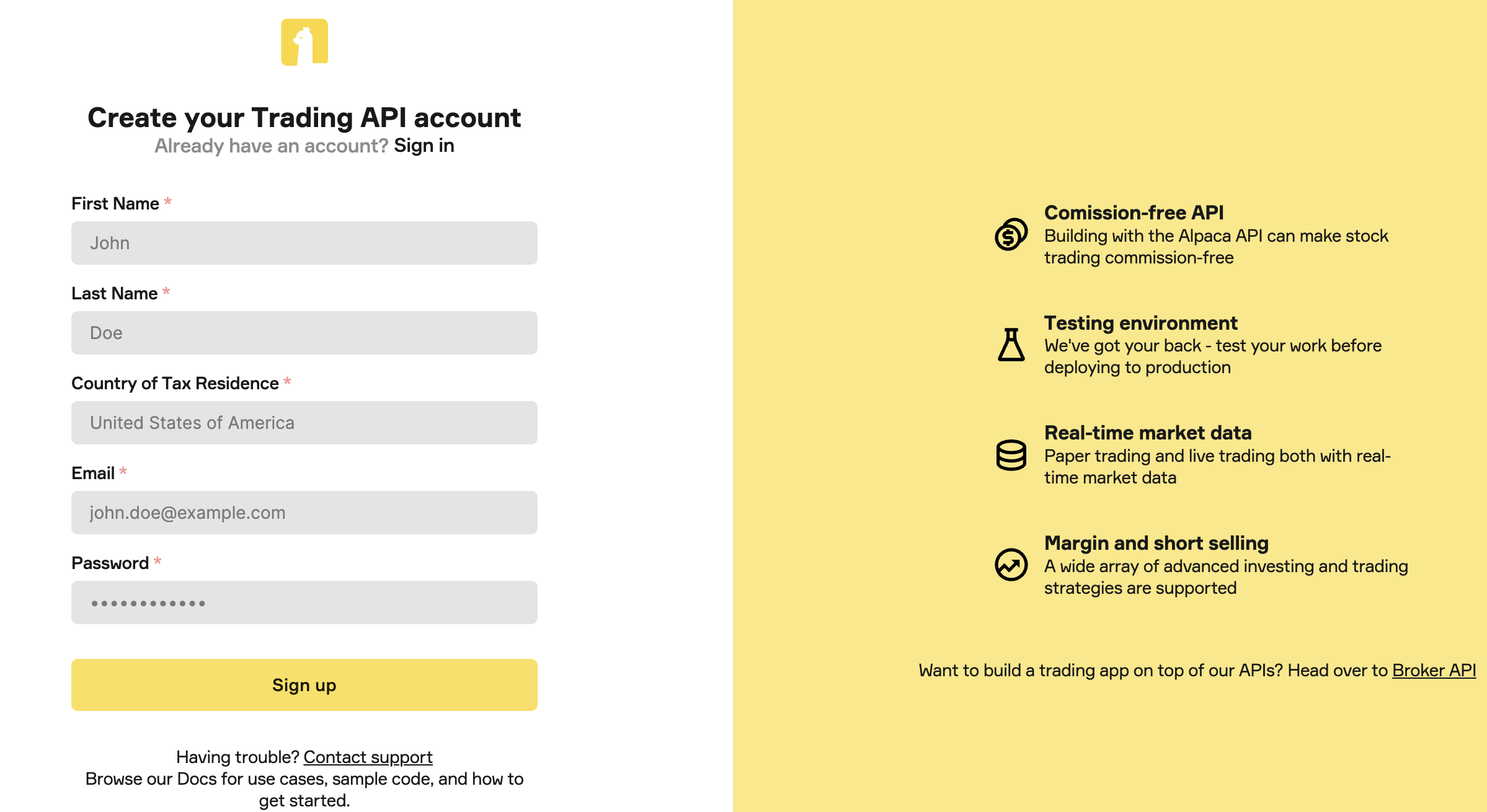
3) Now you need to confirm the mail address to verify your account
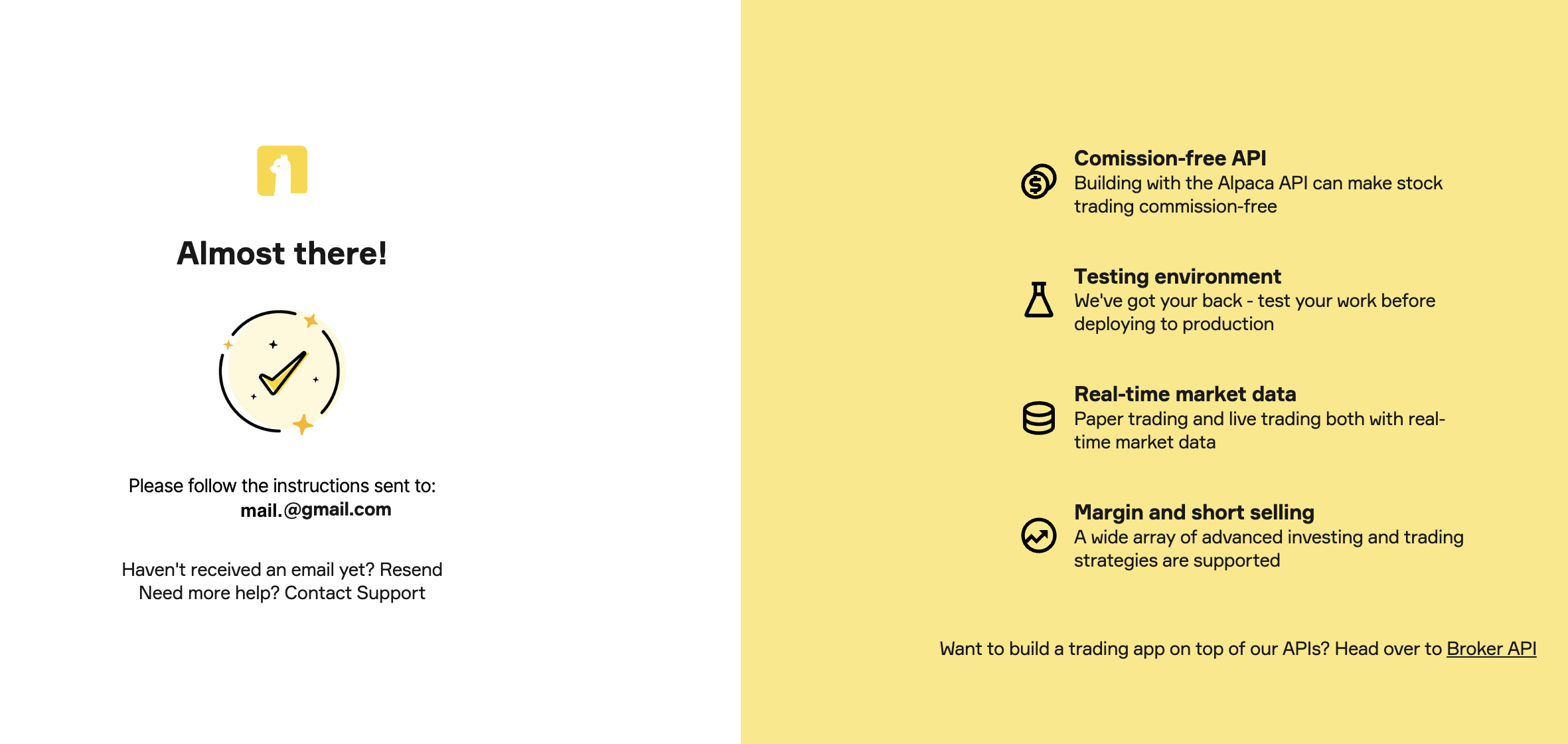
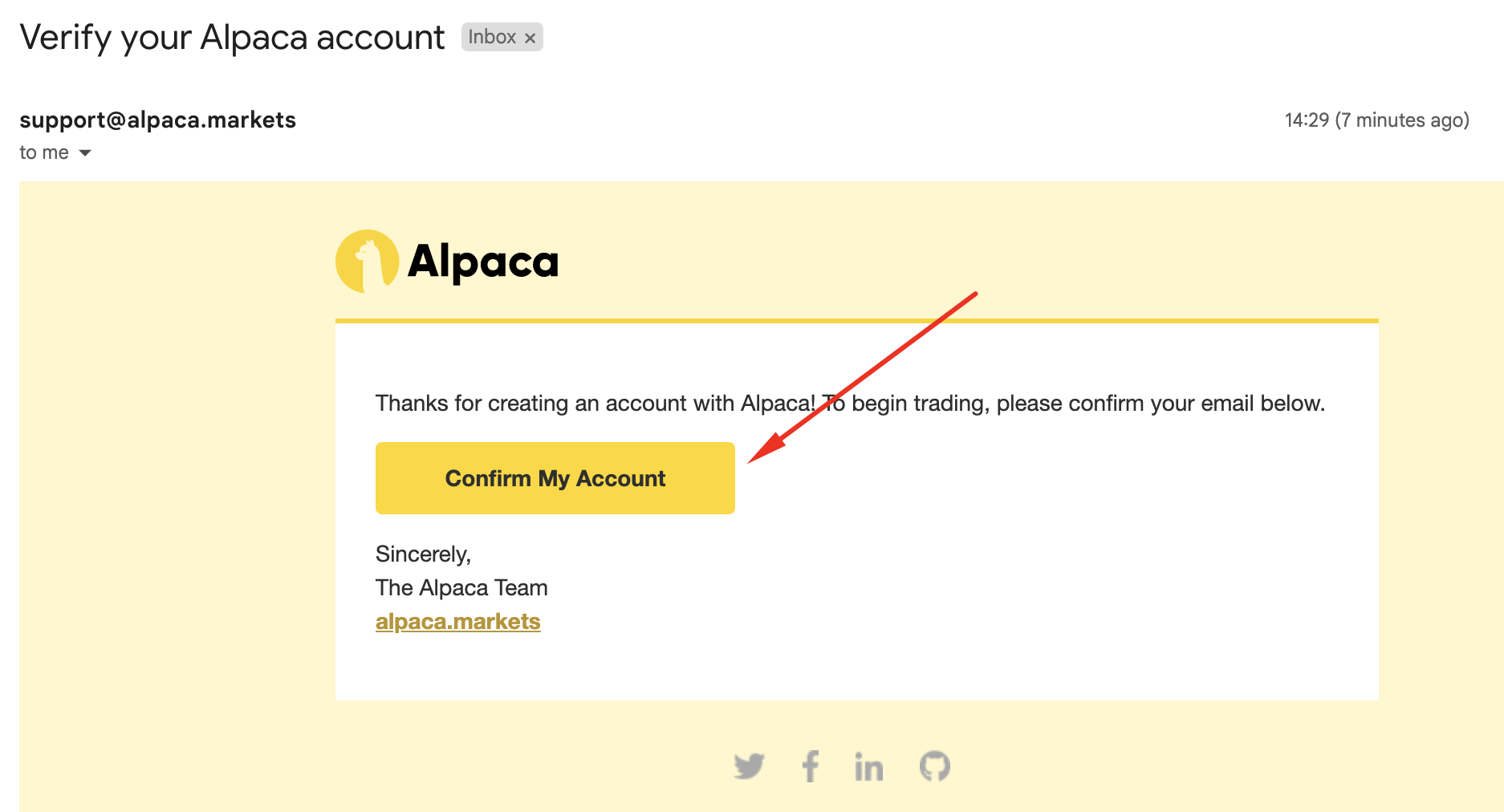
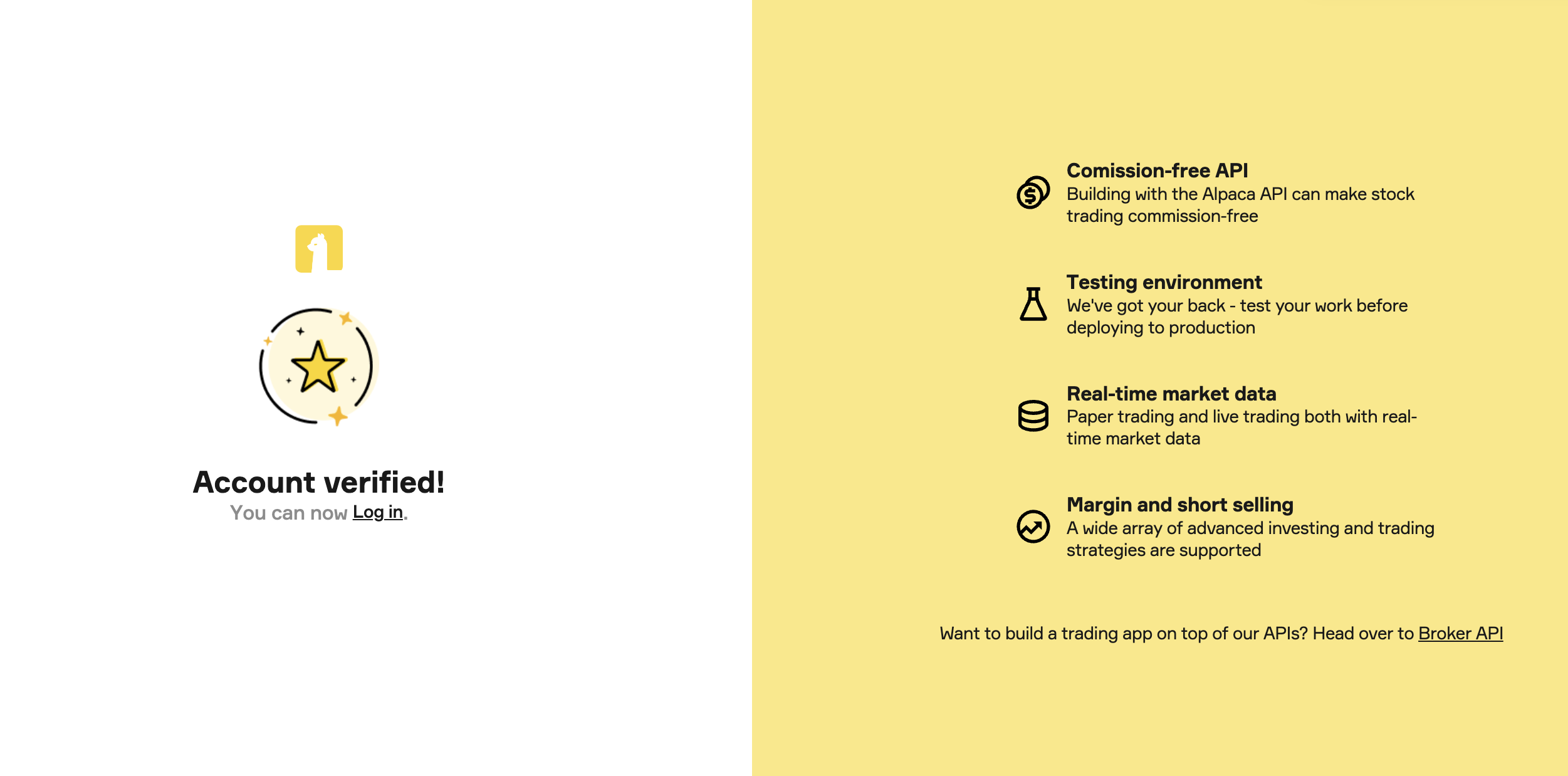
4) As soon as account activated you can go to Login page: https://app.alpaca.markets/login and navigate to the Dashboard section

5) On the Dashboard page you can generate Keys for your Demo Account
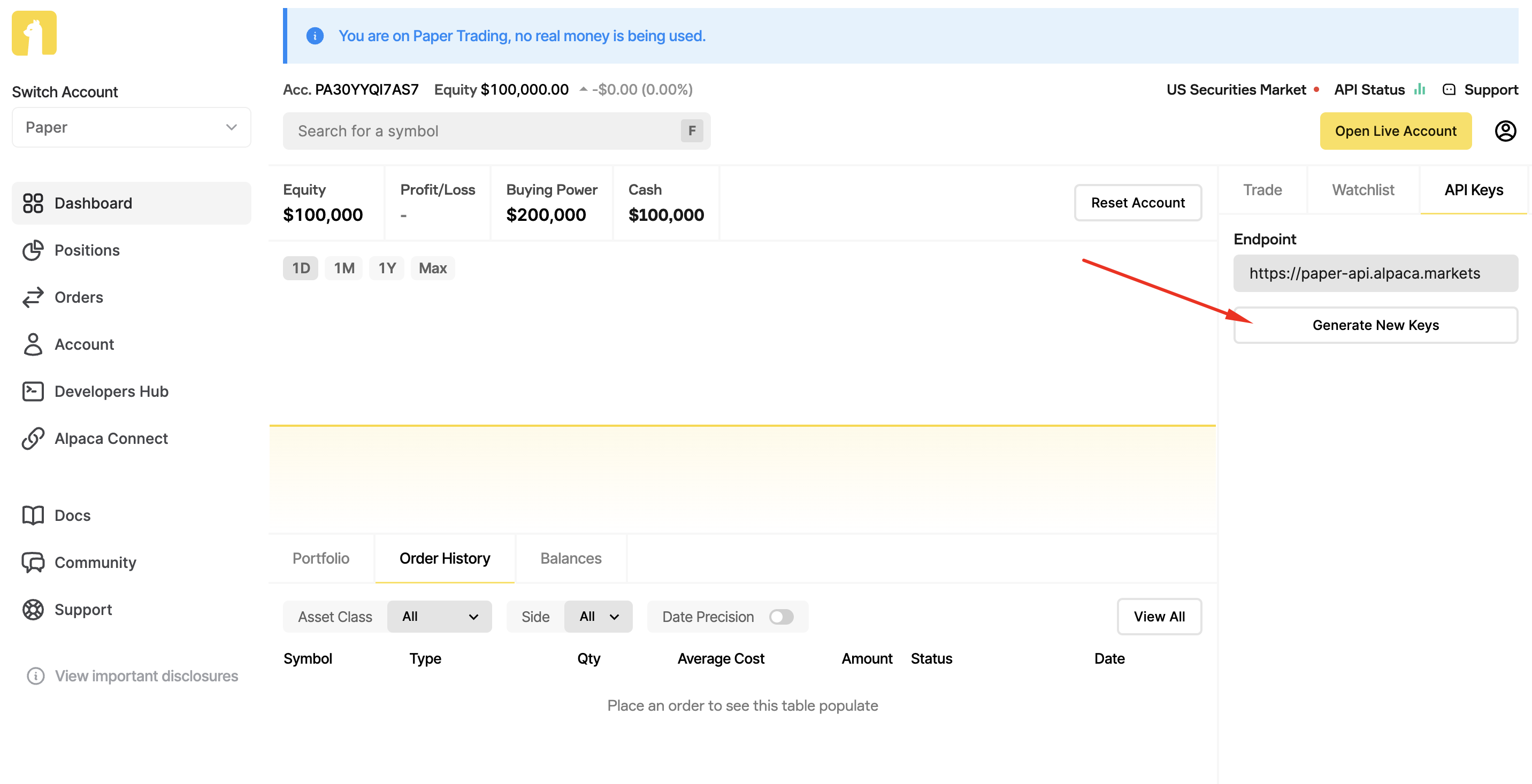
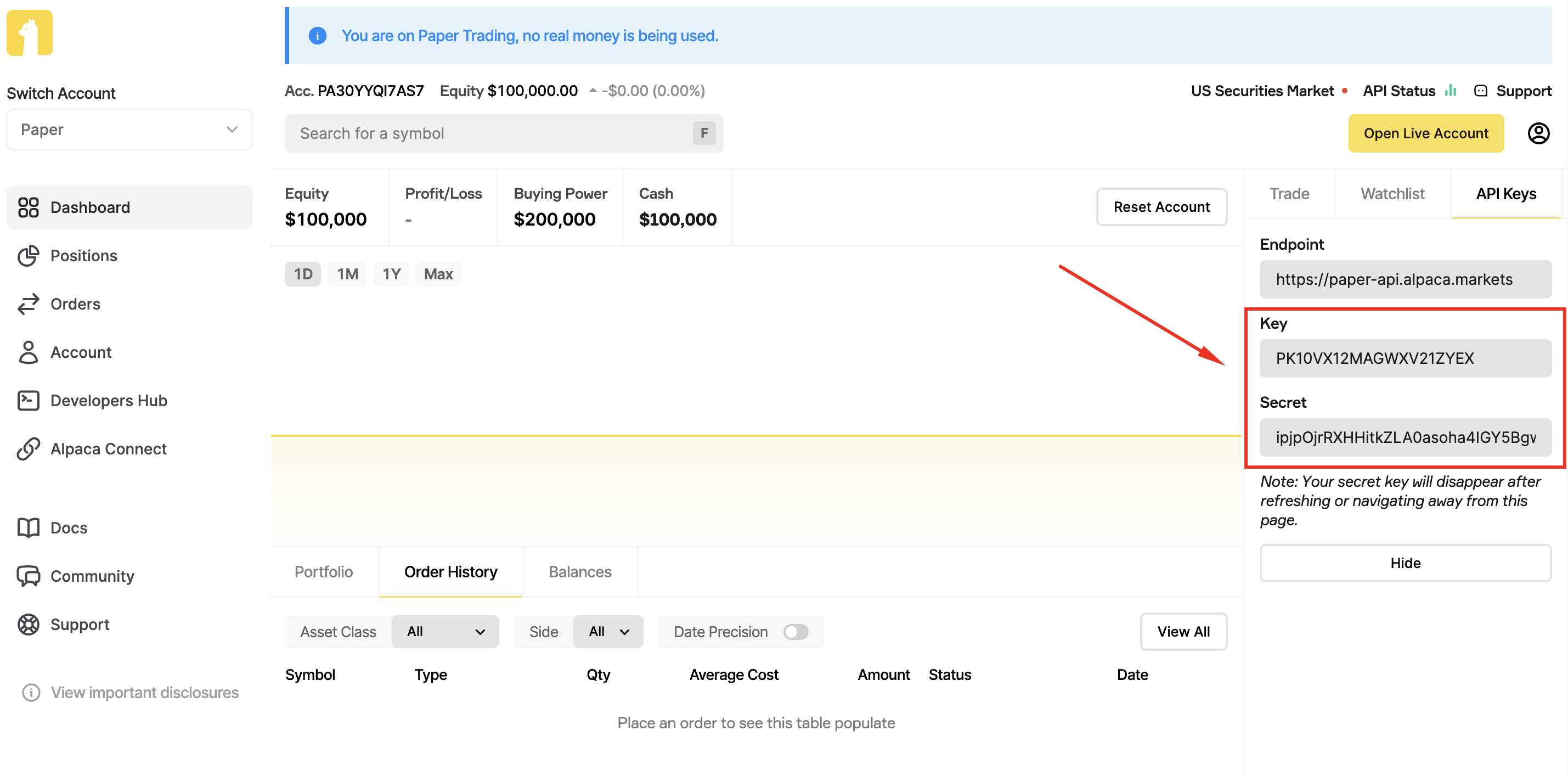
Back to the Home page |
Go to the Connection Step |