In case of any issues or suggestions please contact TradeAdapter Support Team:
Contact Support Team
ByBit - Create Account
Video Instruction
STEP 1. Choose the Account type you want to start from Demo or Real
(We recommend to start from Demo)
Demo Account: https://testnet.bybit.com
Real Account: www.bybit.com
and follow instructions:
STEP 2. Get ByBit API Key and API Secret
Go to API management Page : https://testnet.bybit.com/app/user/api-management
> Press "Create New Key"
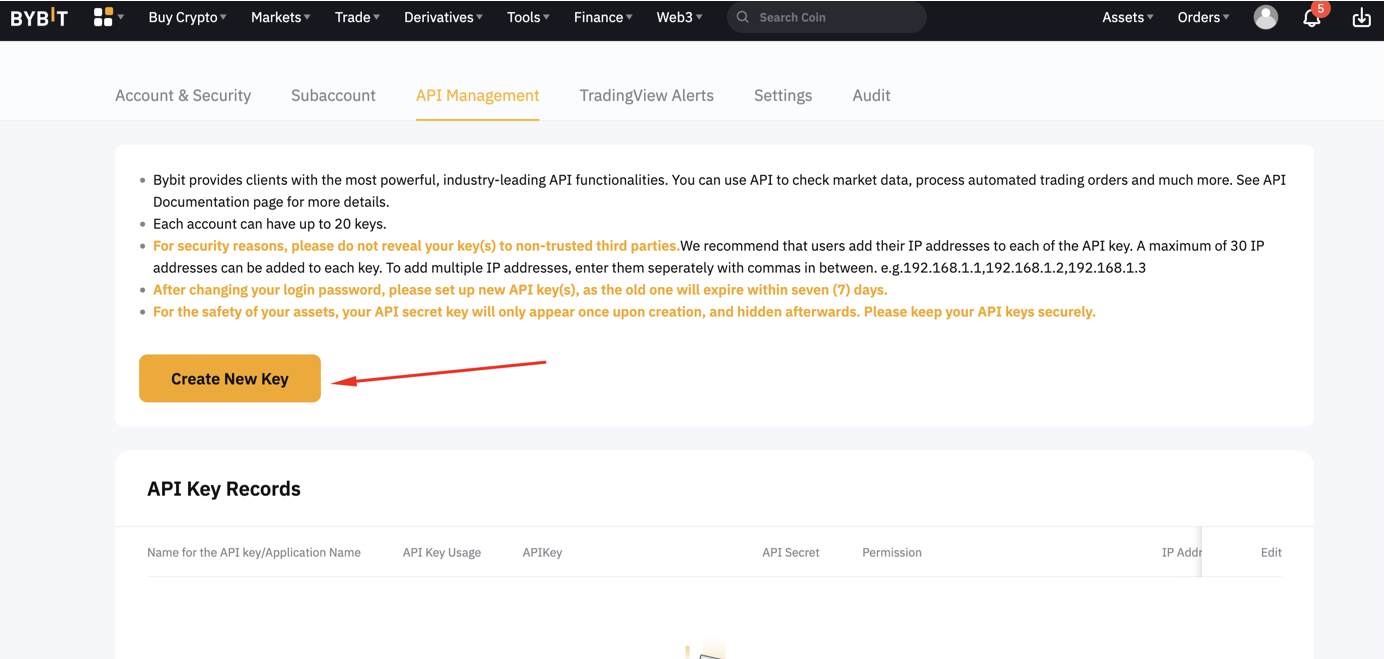
> Choose "System-generated API Keys"
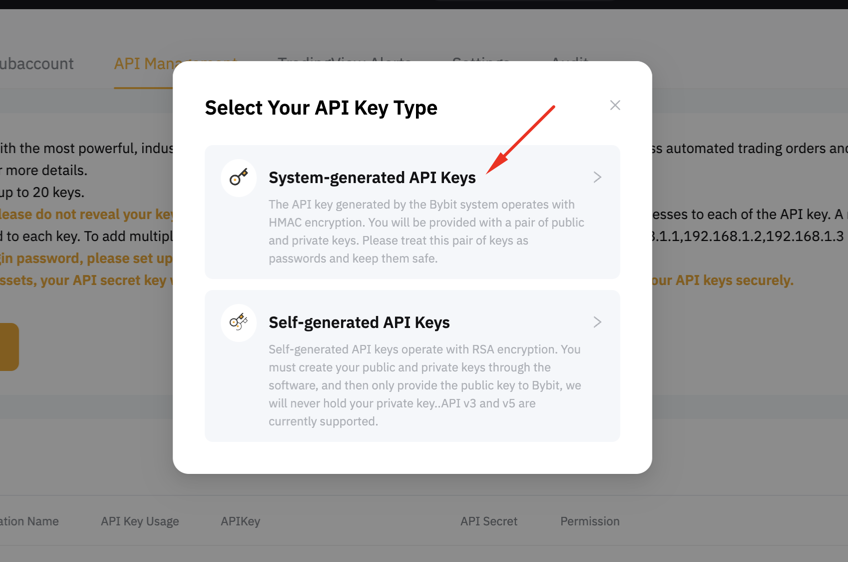
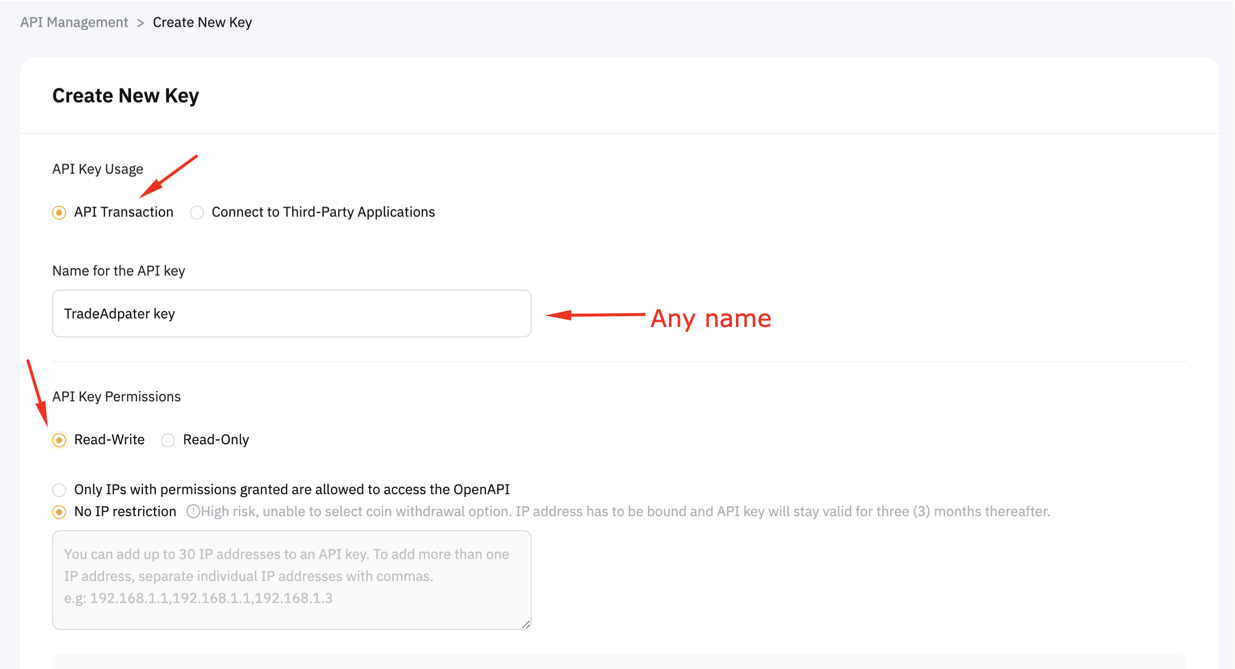
> Select highlited access rights
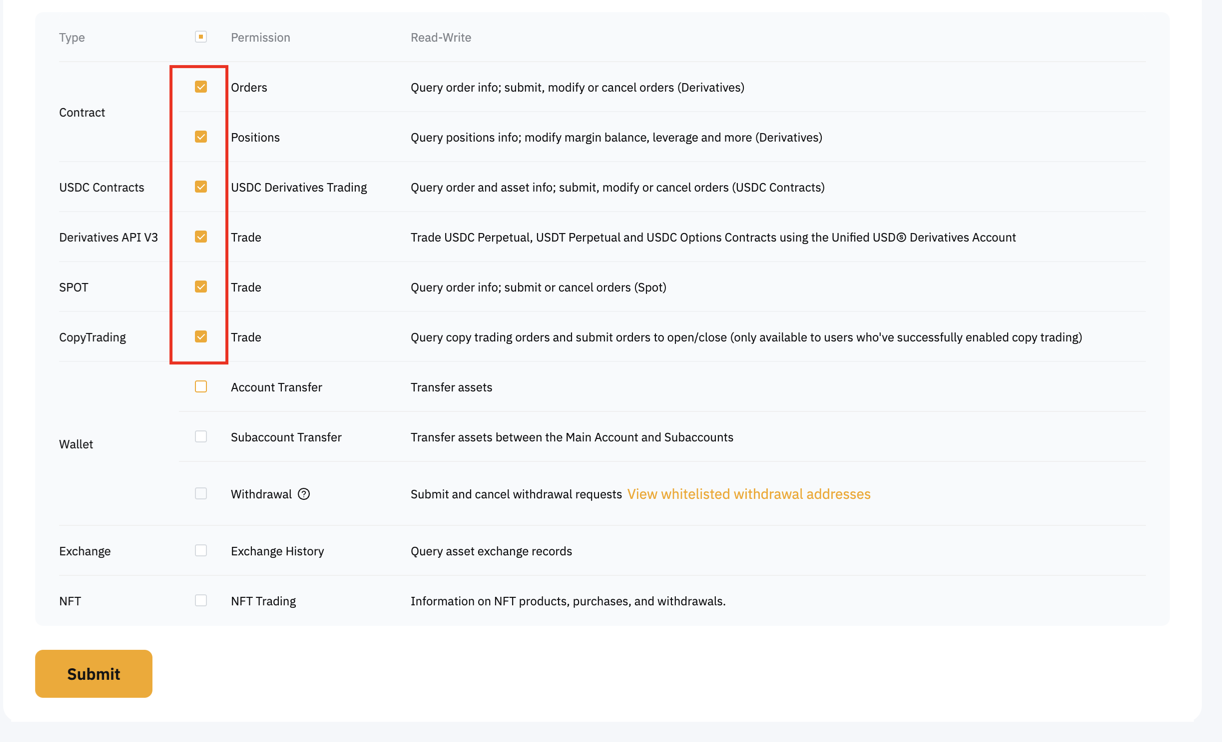
> When API key and Secret got generated, save it into the safe place as they will be only displayed once.
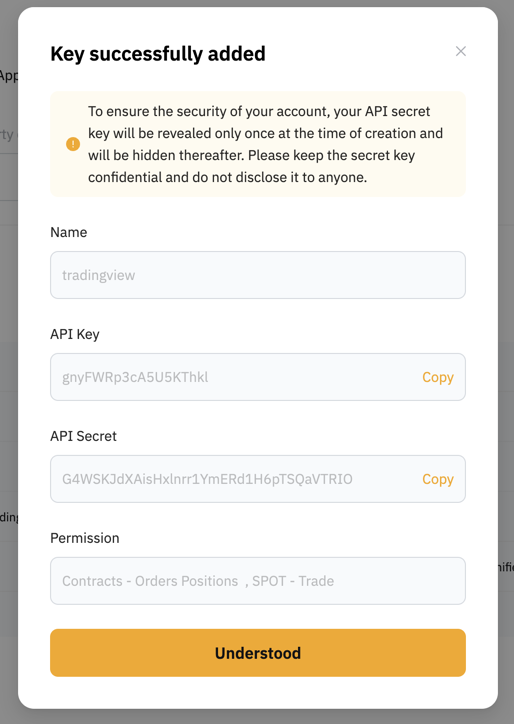
Back to the Home page |
Go to the Connection Step |