Back to FAQ index page
Binance: “Order’s position side does not match user’s setting.”
Most probably you have Hedge Mode enabled in your Account.
If you encounter an “Order’s position side does not match user’s setting” error (Code: -4061) when placing an order, you need to check your current Position Mode through your Binance and follow below steps:
1- Go to the Futures Tab and then click top right corner of Place Order:
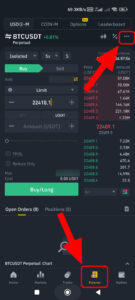
2- Open Preferences:
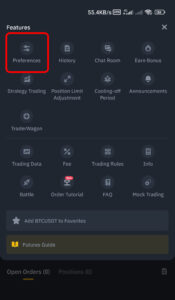
3- Click Position Mode Setting:
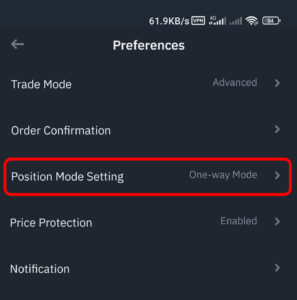
4- Select One-way Mode:
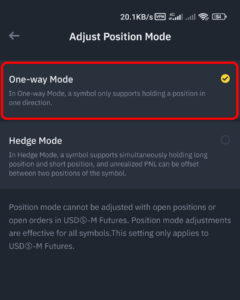
If non of above solution resolve your issues or you have good solutions for existig Error codes from Supported Brokers please let us know and we will publish them on FAQ page.
Please contact support team
Contact Support Team