Back to FAQ index page
TradingView Email Alert Setup
Email Alert is an alternative for the Webhook URL, and allowing to Automate trading for Tradingview User without PRO and PRO+ plan.
STEP 1. Get Your TradeAdapter Email Address:
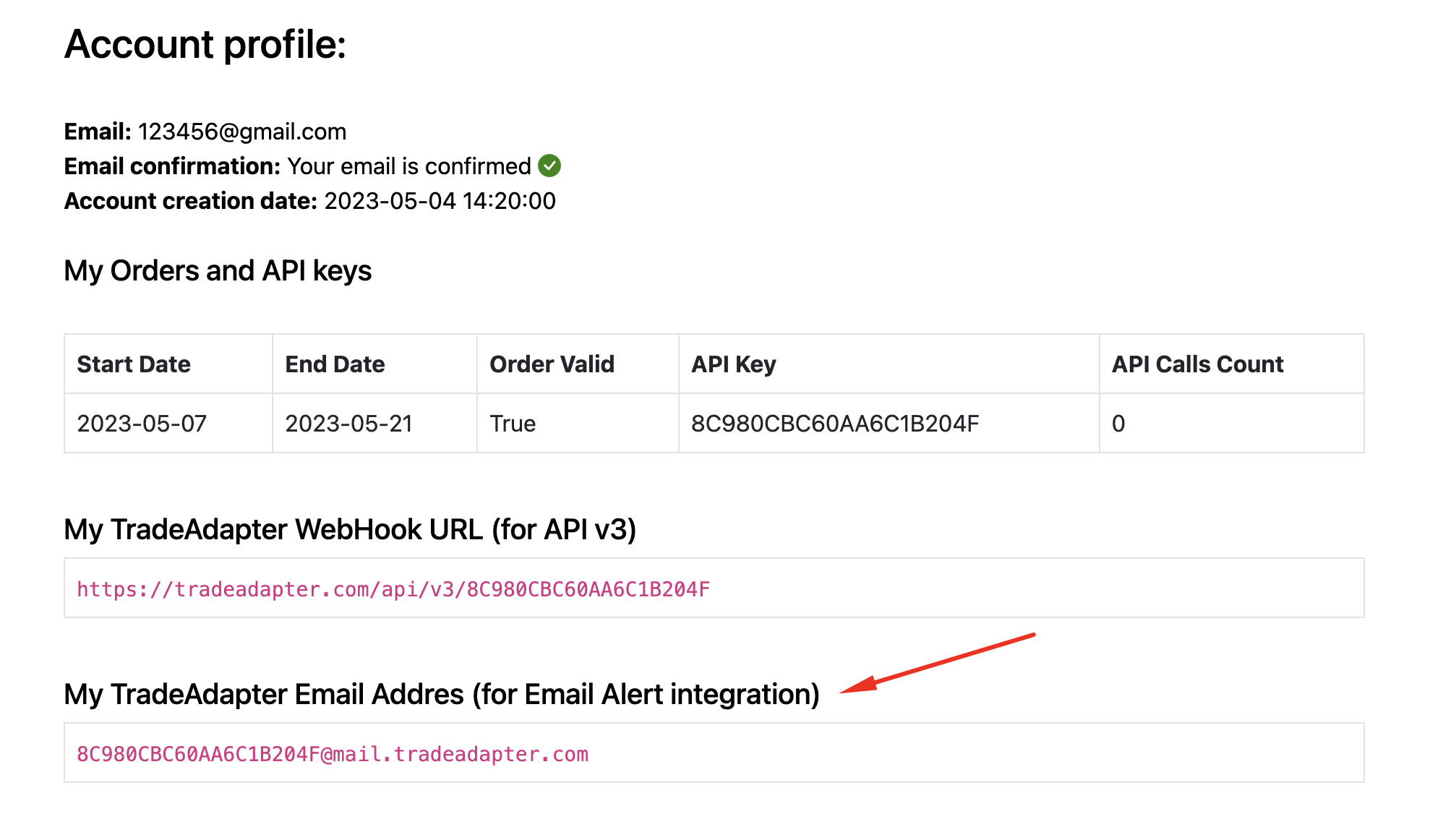
STEP 2. Go to Profile Settings and press “Add Email” in SMS email section.
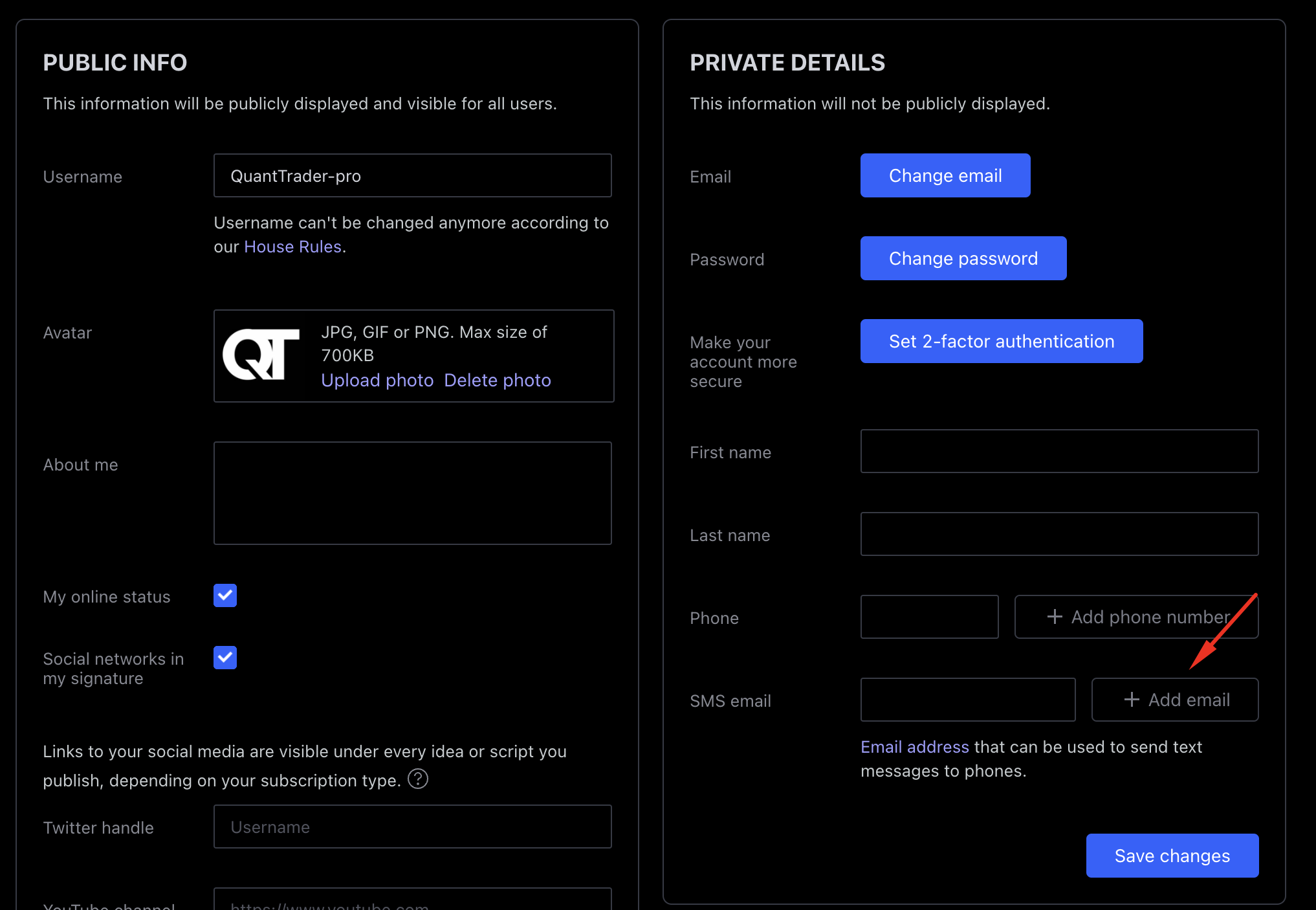
STEP 3. Paste TradeAdapter Email Alert and press “Get Code” button
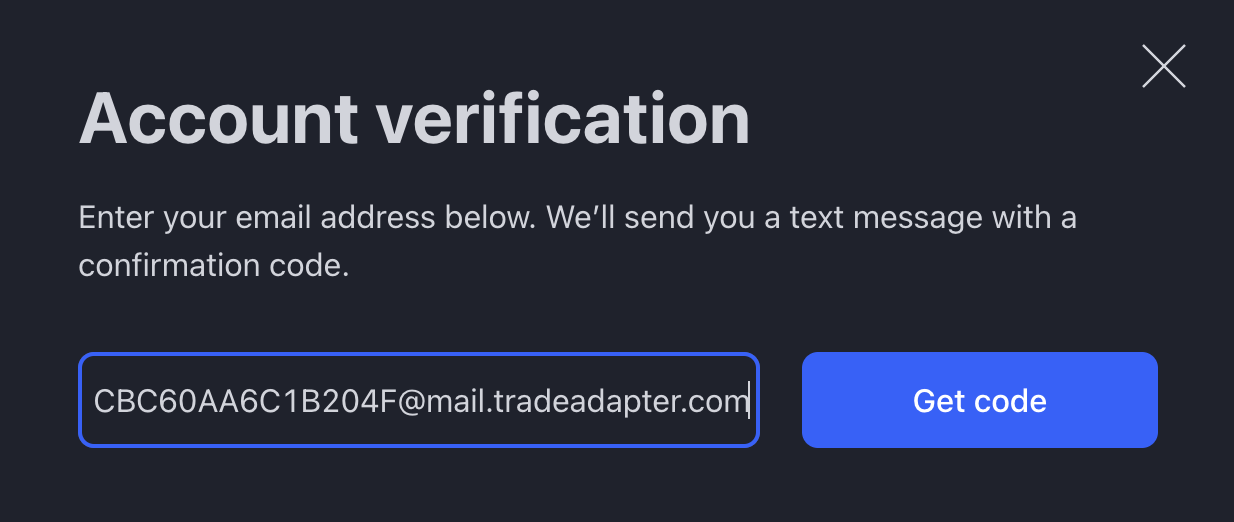
STEP 4. Get back to your profile and refres the page.
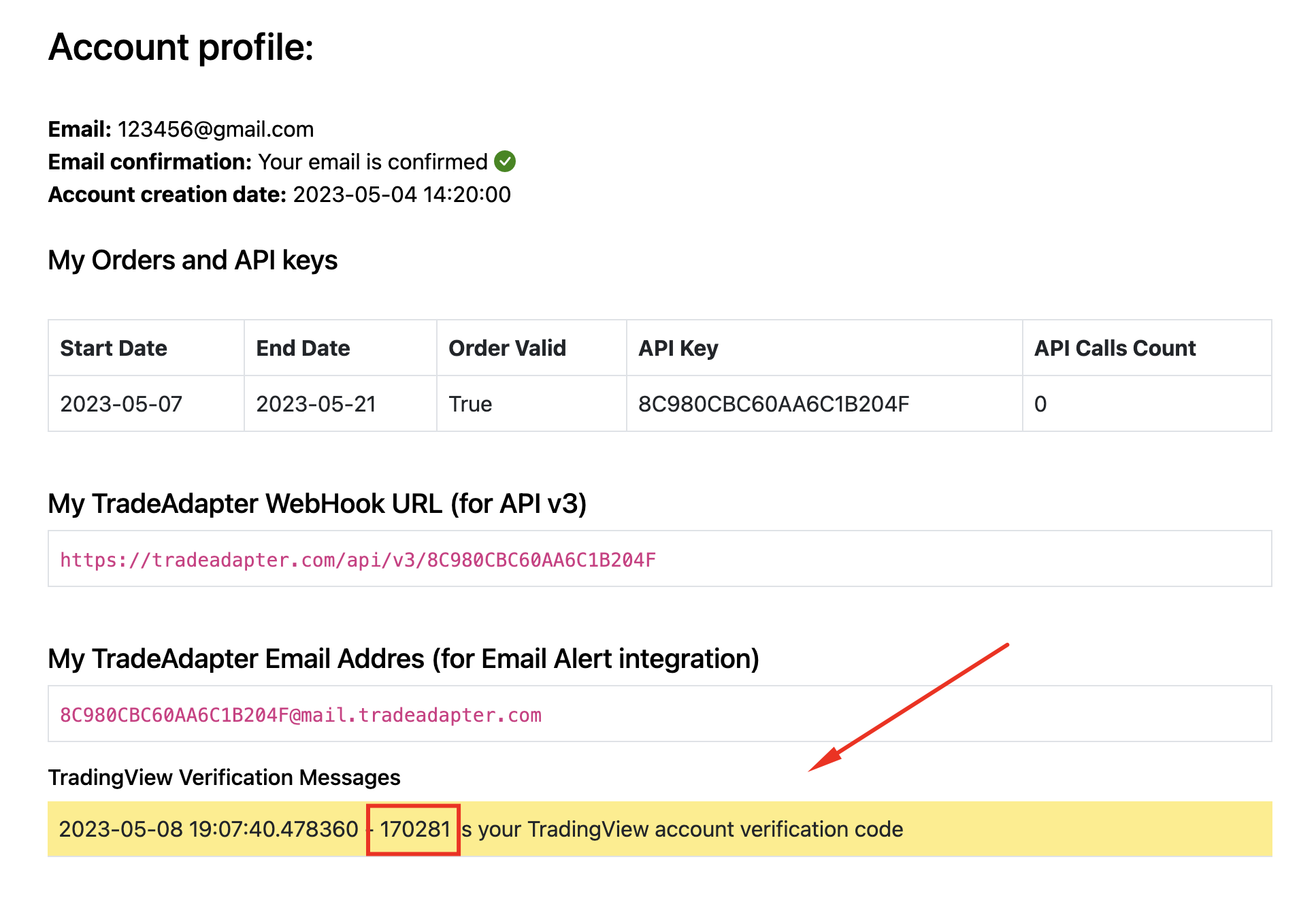
Please note that Email verification code may not work accurately if your TradingView interface is non-english. Please switch to english temporarily to receive confirmation code and after that you can switch back.
Check for the Confirmation
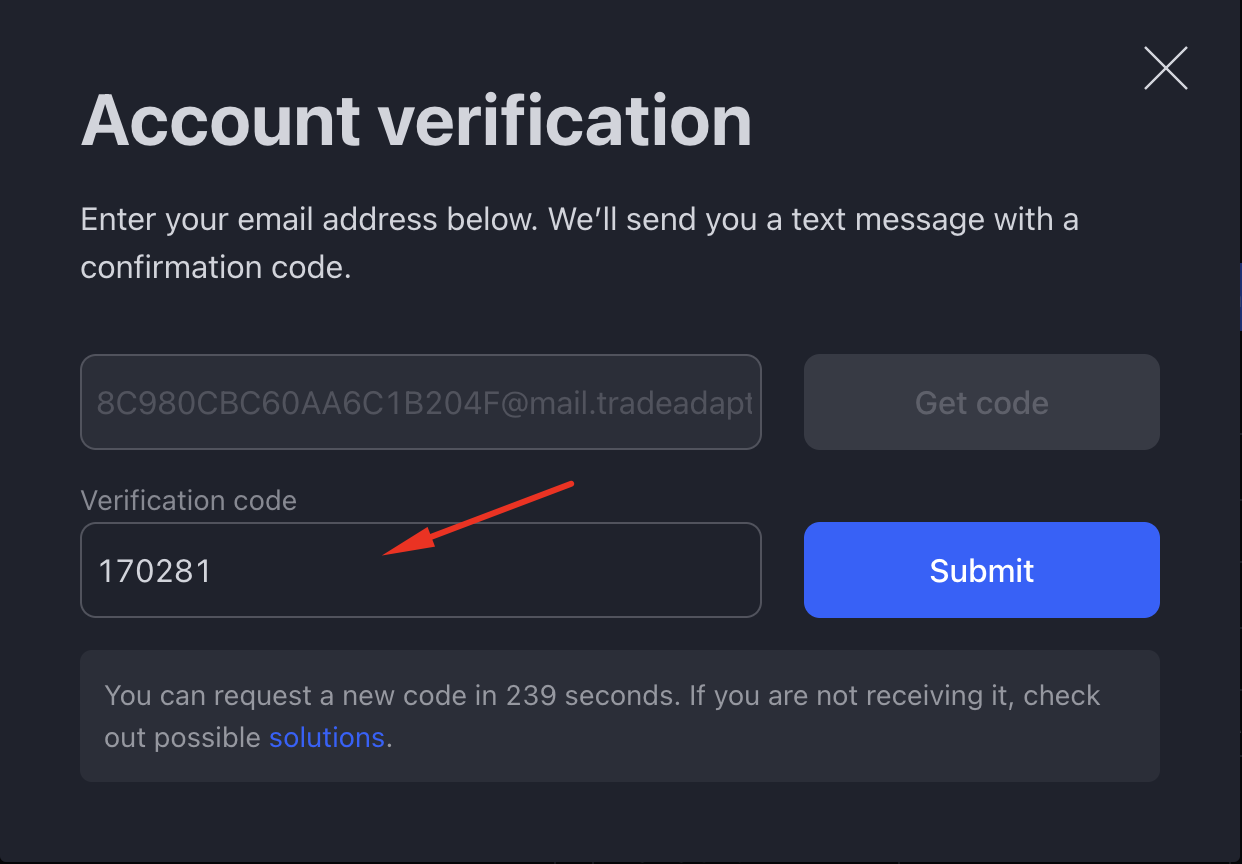
Paste reseived code into to the Email confirmation window and press Submit. You should receive Successful Verification message.
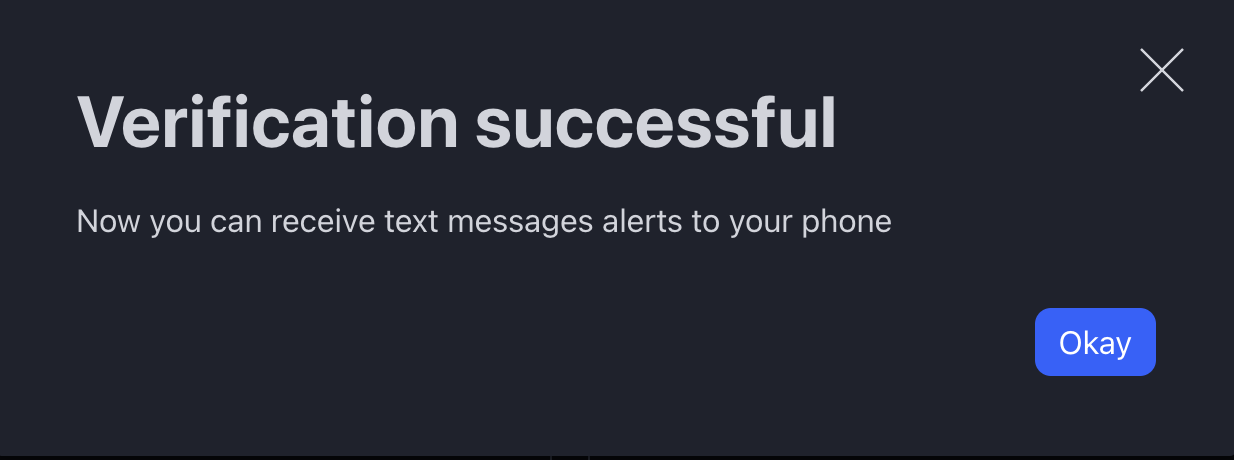
If non of above solution resolve your issues or you have good solutions for existig Error codes from Supported Brokers please let us know and we will publish them on FAQ page.
Please contact support team
Contact Support Team