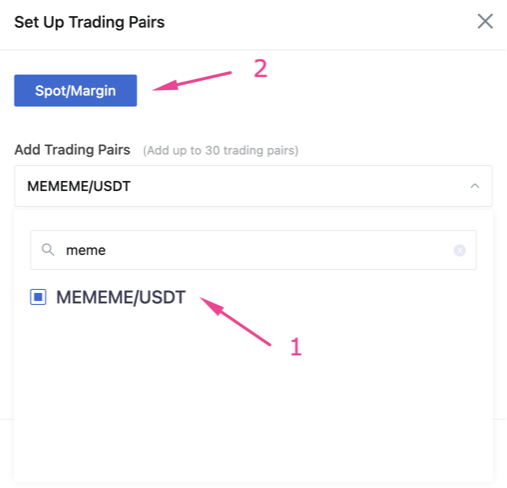In case of any issues or suggestions please contact TradeAdapter Support Team:
Contact Support Team
MEXC - Create Account
Video Instruction
MEXC exchange support only SPOT automatic trading. Margin and Futures trading are temporarely disablled by MEXC exchange.
STEP 1. MEXC provide only real account, there is no Demo accounts on MEXC
Create Account: https://www.mexc.com/and follow instructions:
STEP 2. Get MEXC API Key and API Secret
2.1 Go to API management Page : https://www.mexc.com/user/openapi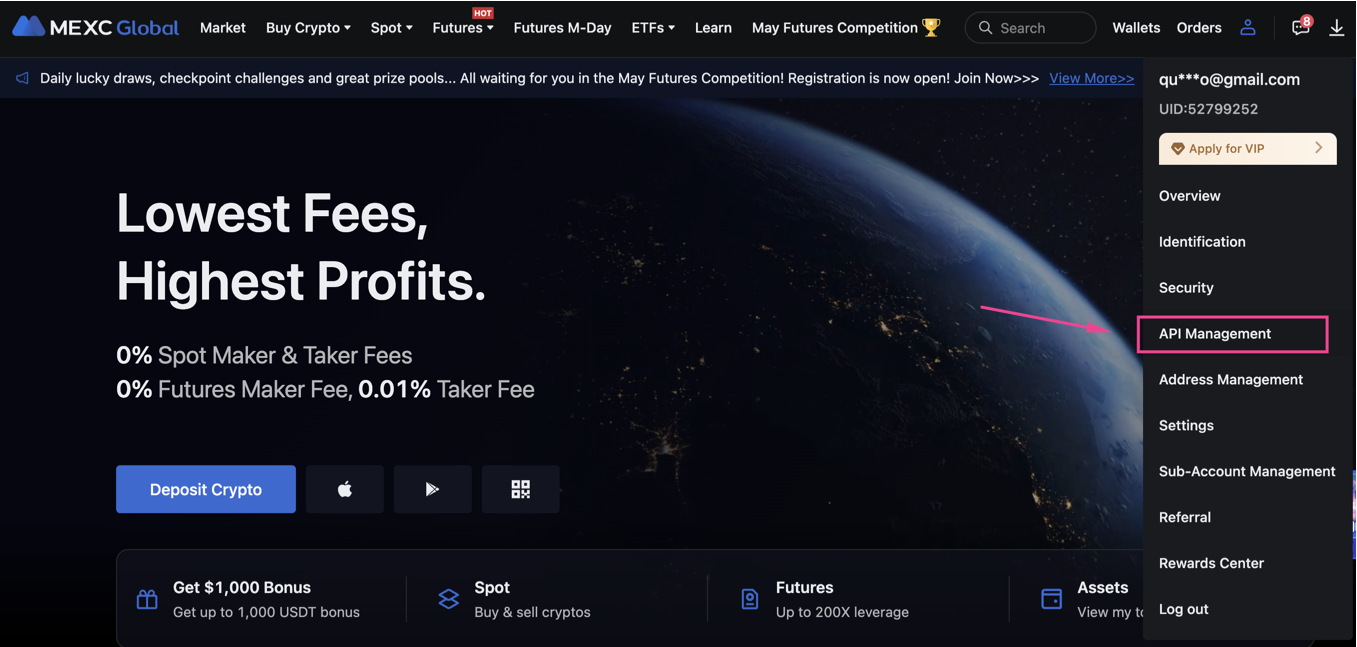
2.2 Allow only "Trade" operations, add Any description and limit access to the TradeAdapter.com IP (35.75.198.16)
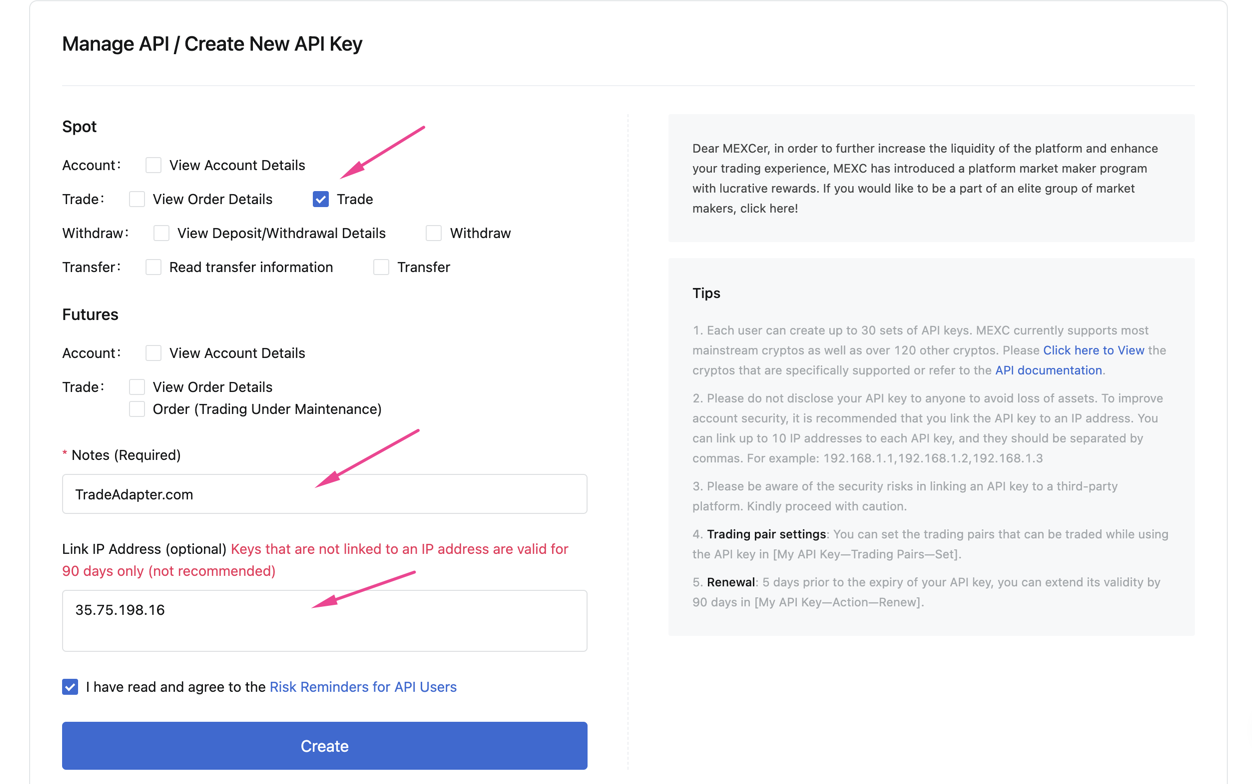
2.3 After email confirmation, you should get the API key and Secren. Save it into the safe place as they will be only displayed once.
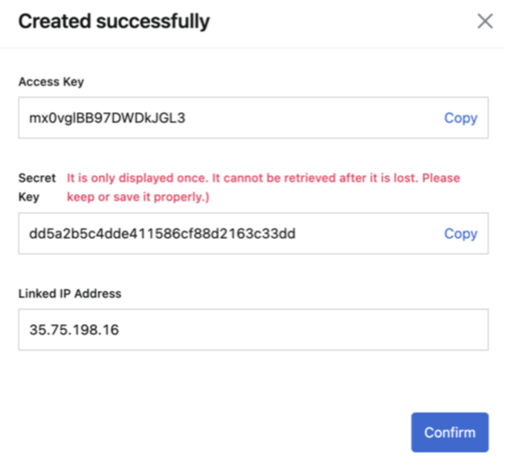
2.4 Now you need to Configure API and Add Symbols which you will allow to trade using this API
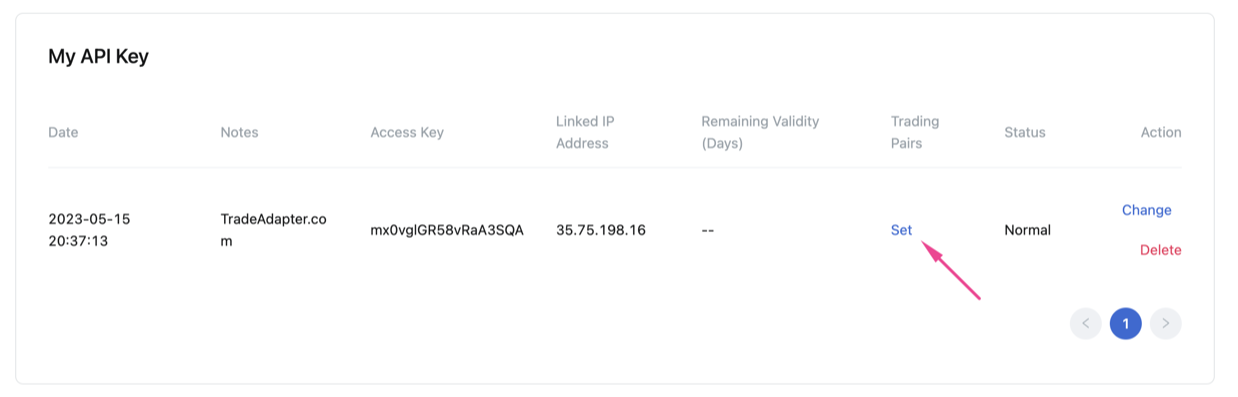
2.5 Select Symbols which you are planning to trade. And Press "Spot/Margin" button to confirm
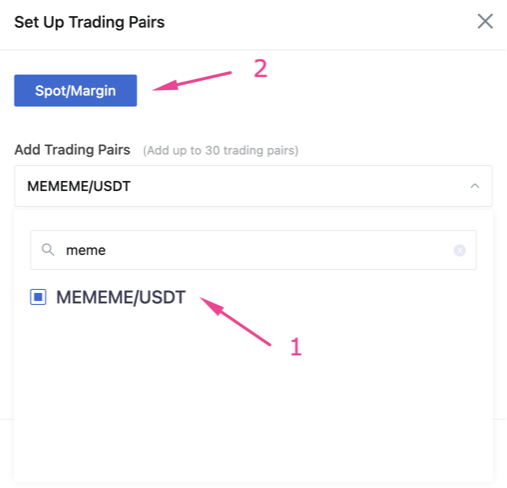
2.6 Press Confirm button to complete Setup. You will need to complete verification step once again.