In case of any issues or suggestions please contact TradeAdapter Support Team:
Contact Support Team
Create Binance API Key
In order to conntect your TradingView Strategy to Binance using TradeAdapter, you need to generate Binance API key.Video Instruction
STEP 1. Log in to your Binance account and click "Profile" - "API Management".
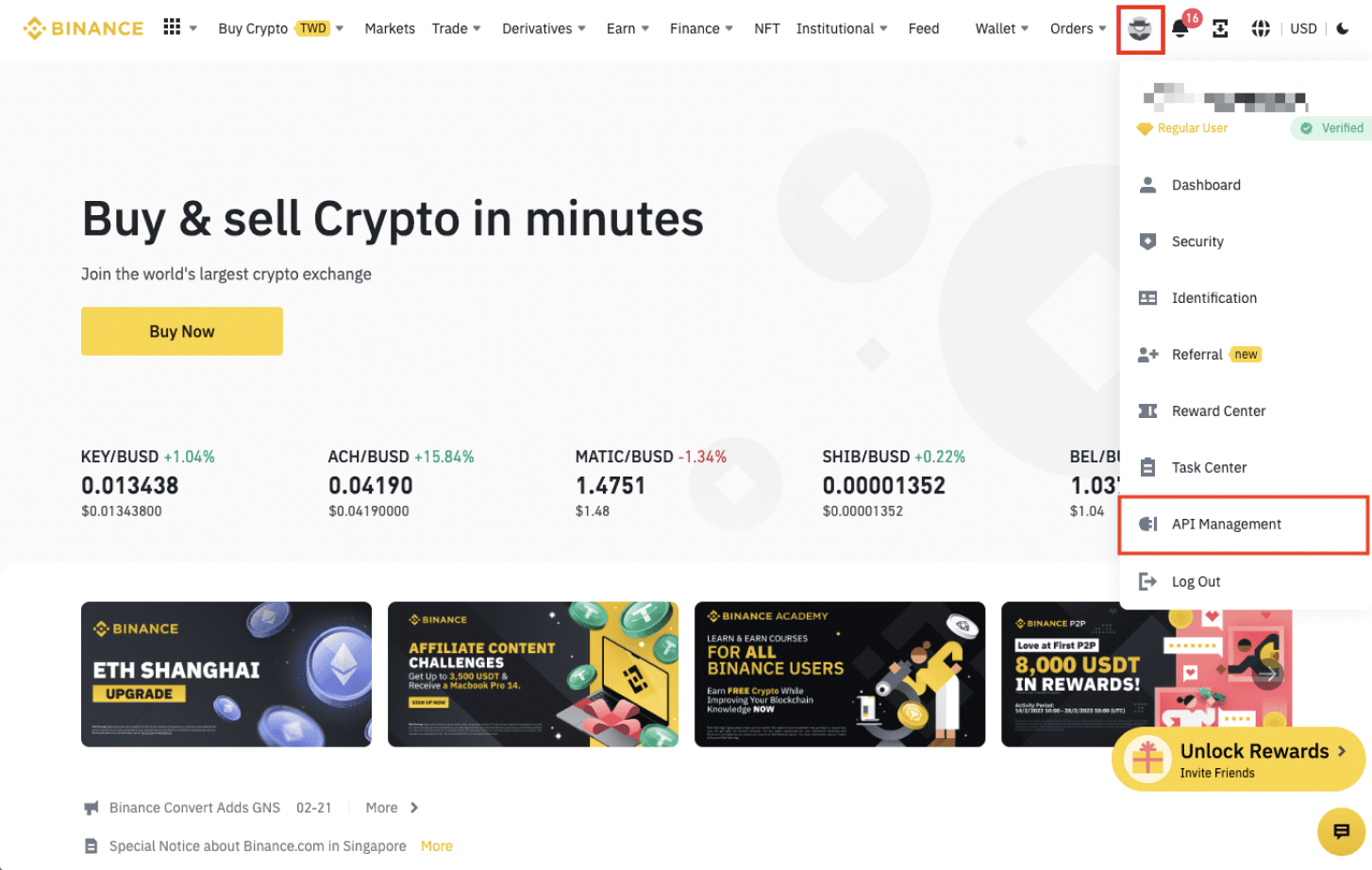
STEP 2. Click "Create API".
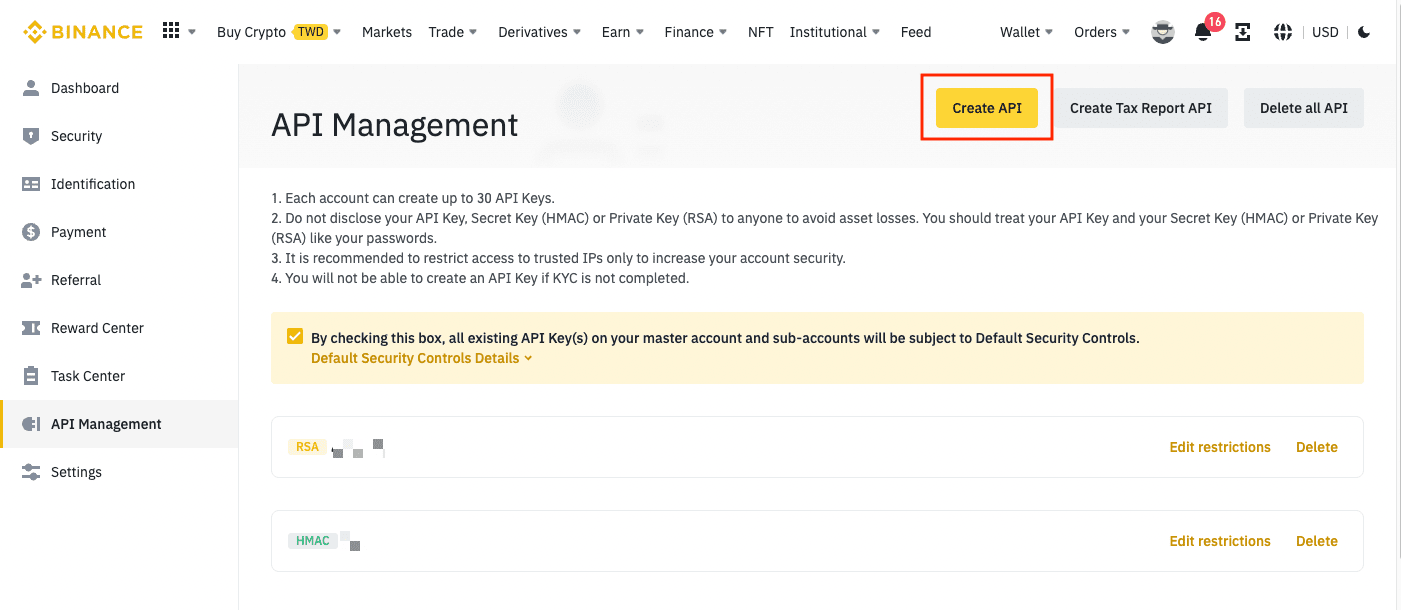
STEP 3. Select "System generated" API key
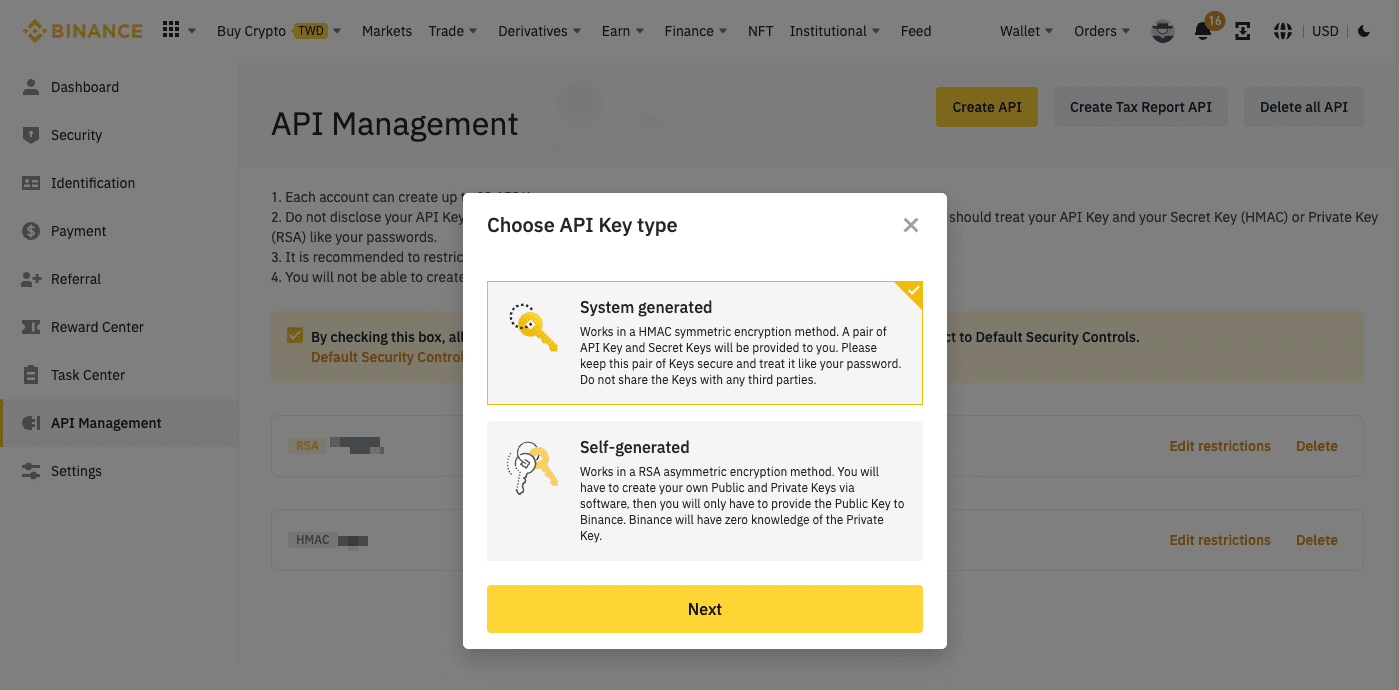
STEP 4. Enter a any name for your API Key
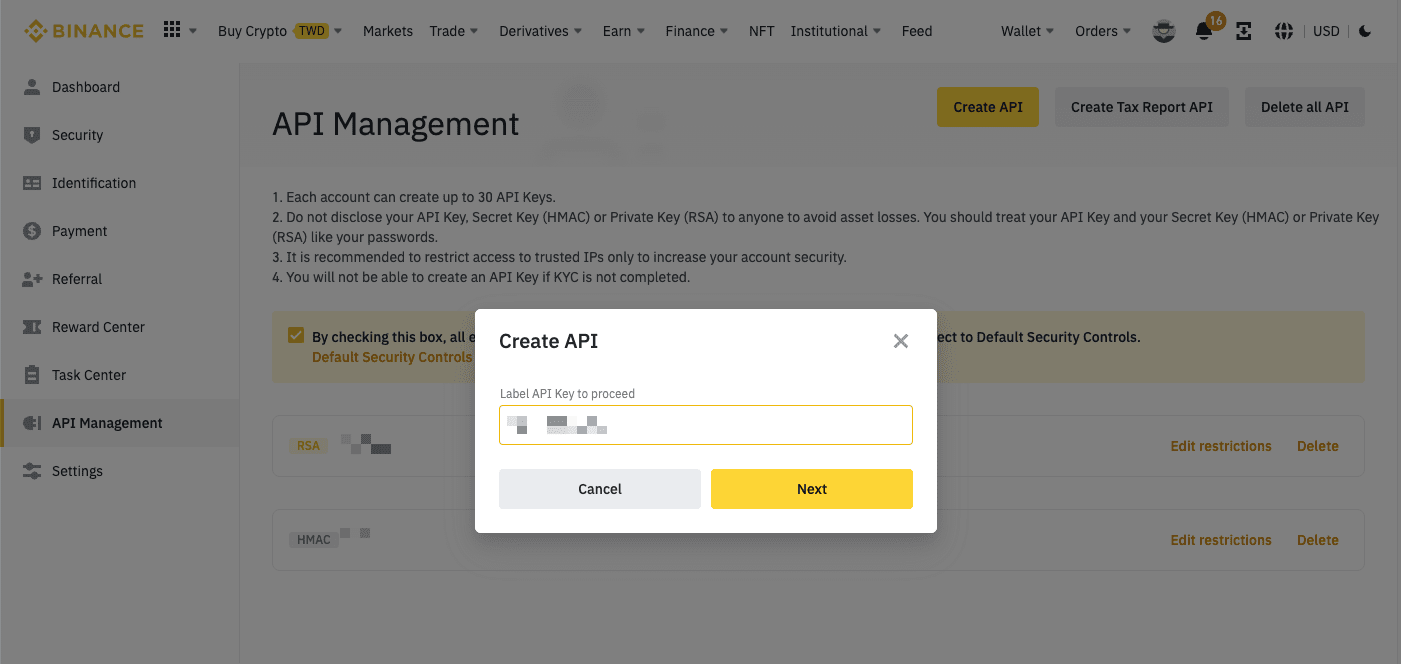
STEP 5. Verify your request with 2FA devices
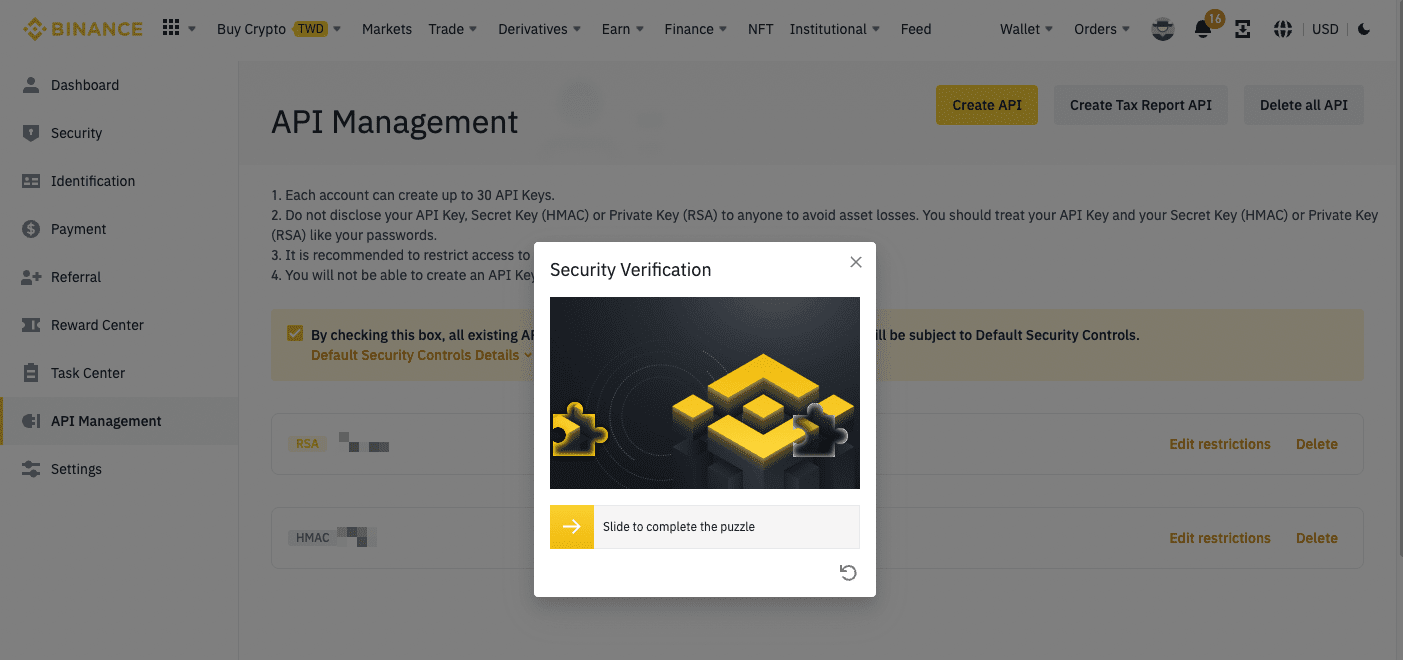
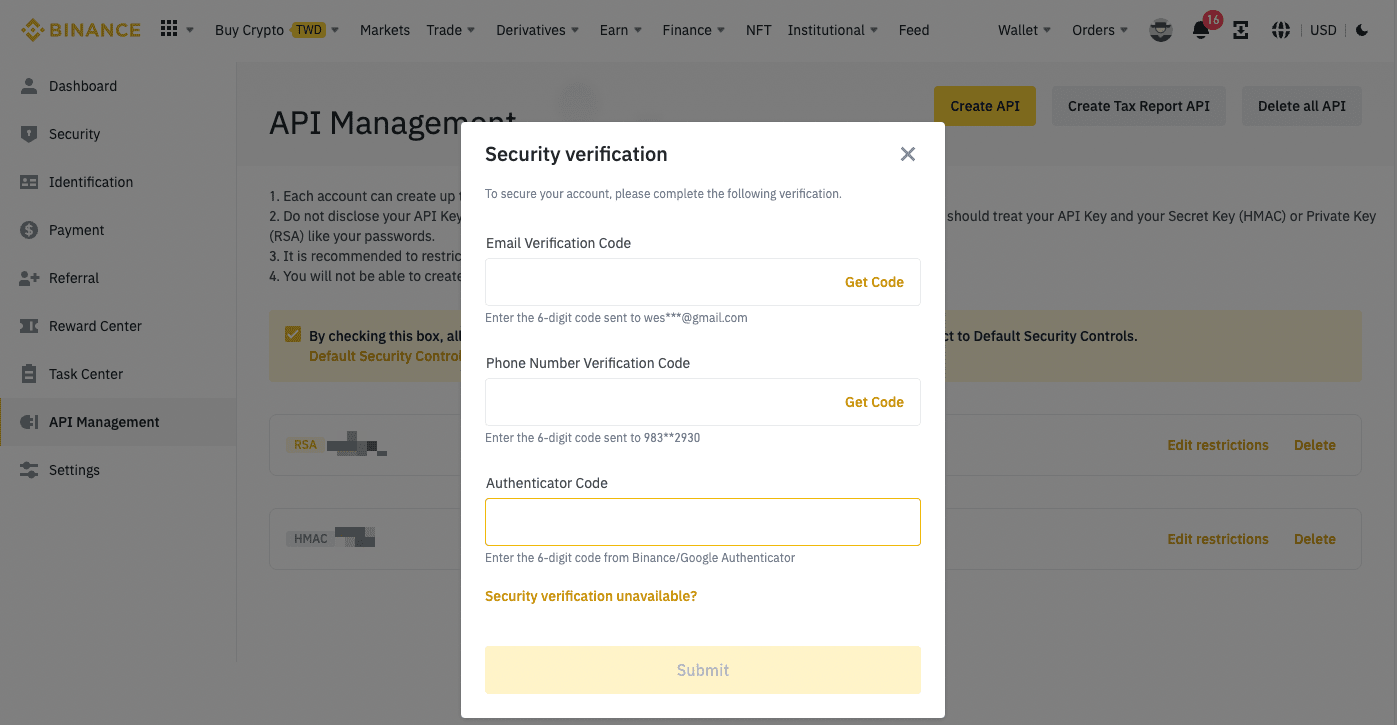
STEP 6. [IMPORTANT] Configure the access restrictions for your API keys.
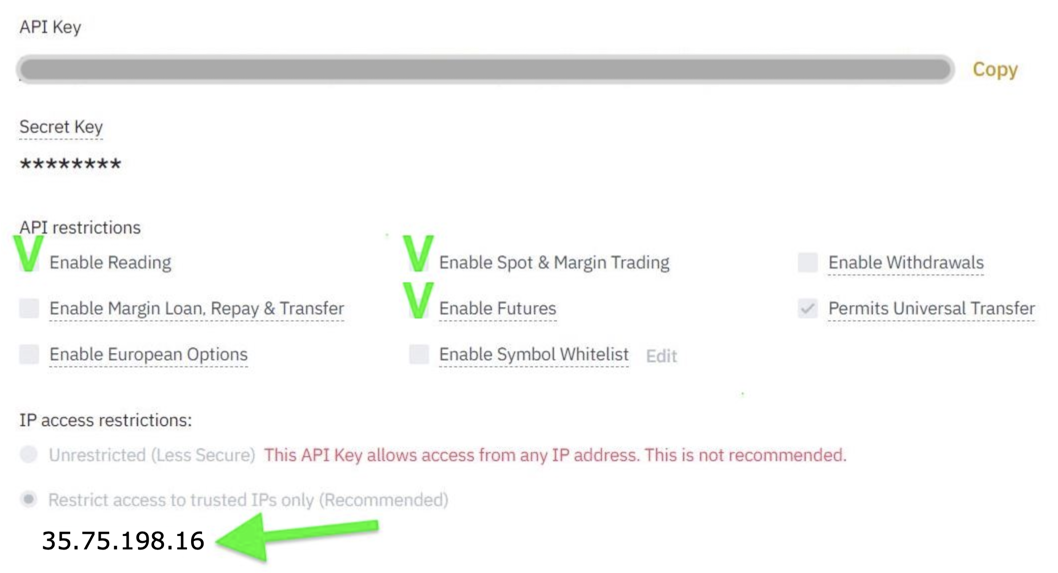
Now your API are ready. Now please proceed to Setup Step to complete integration between TradingView and Binance.
Go to the Setup Steps page |