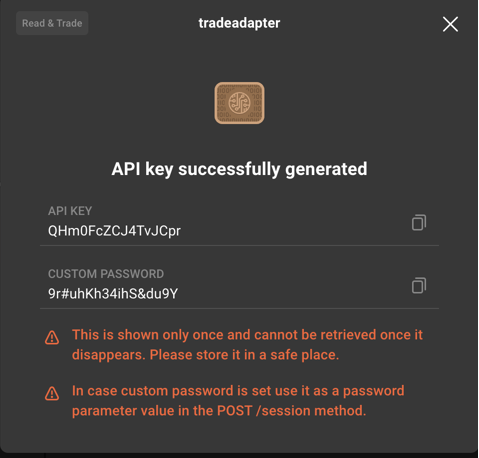In case of any issues or suggestions please contact TradeAdapter Support Team:
Contact Support Team
Capital.com - Create API Keys
Video Instruction
STEP 1. Go the the Profile page
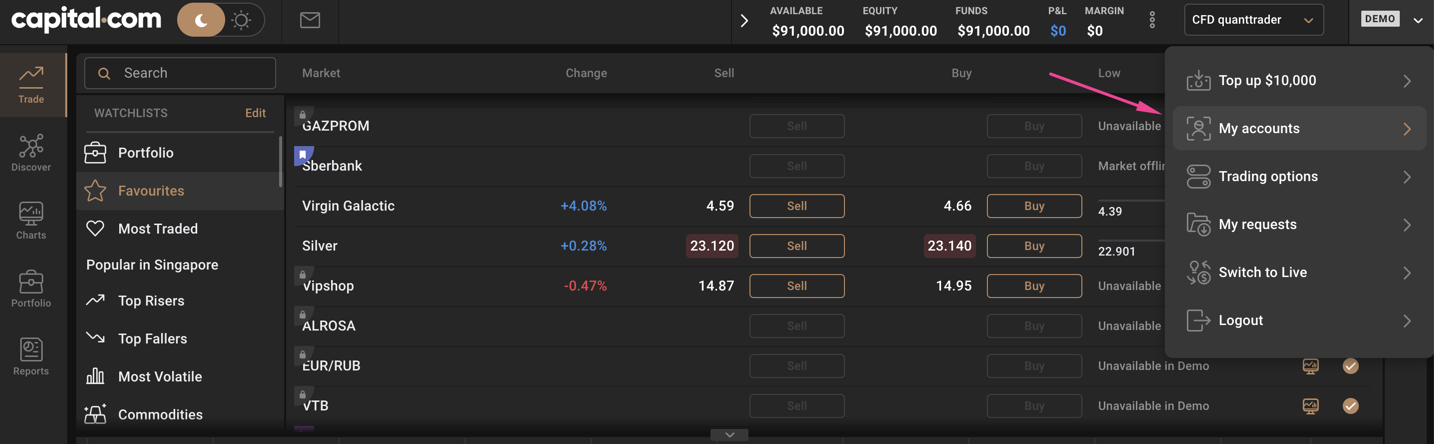
Press "Generate API Key" button
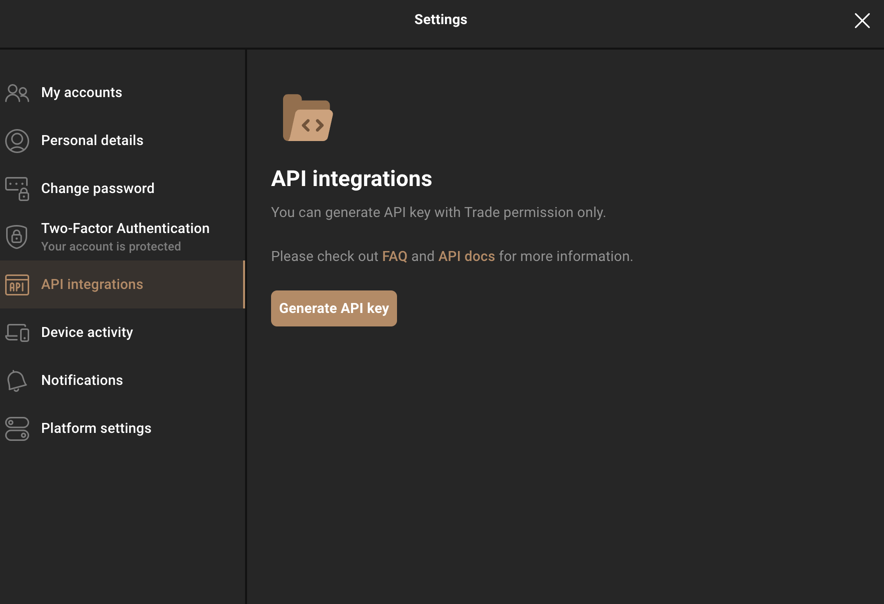
STEP 2. Create API Key
Please name your API key and create API Password which is different from your account password (Be default system will use your account password).
For the security reasons we are highly reccomend you to create dedicated password for the API key, and not use the same account password for the integrations with TradeAdapter.com
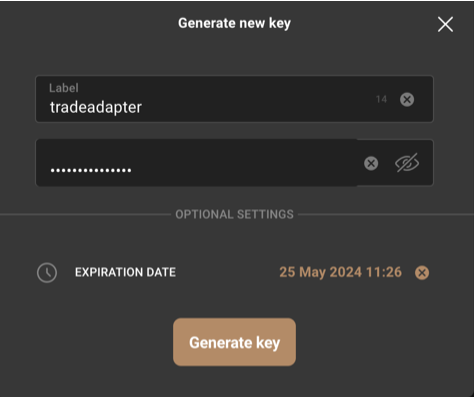
please save API key and API password