OANDA - How to Create Account
STEP 1. Choose the Account type you want to start from Demo or Real (We recommend to start from Demo)
Demo Account: https://www.oanda.com/apply/demoReal Account: https://www.oanda.com/apply/
and follow instructions:
STEP 2. Get User ID and API Token
Copy User ID and Generate User Token following from the menues highlited on the screenshot below:
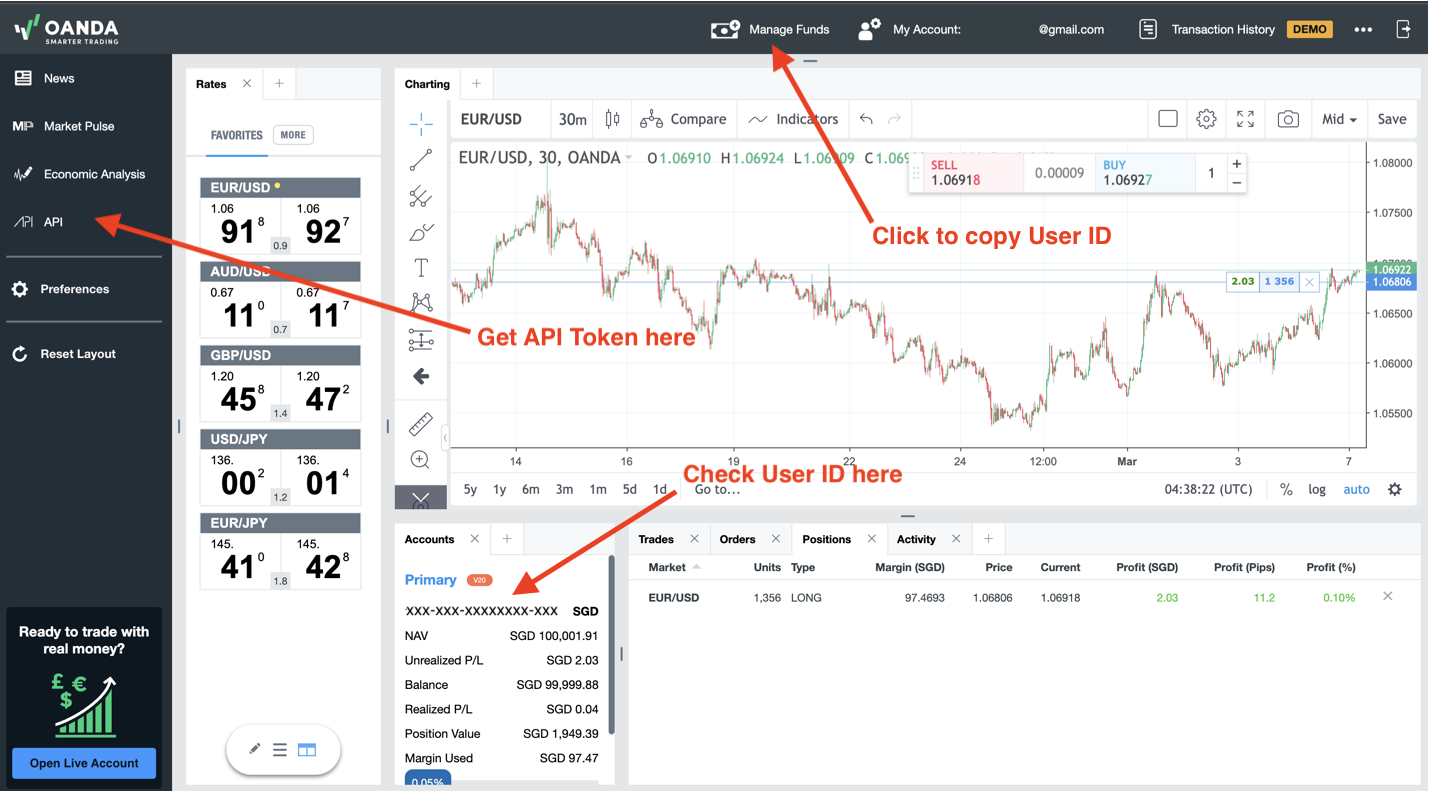
User ID page will allow you to copy your User ID to use for integration.
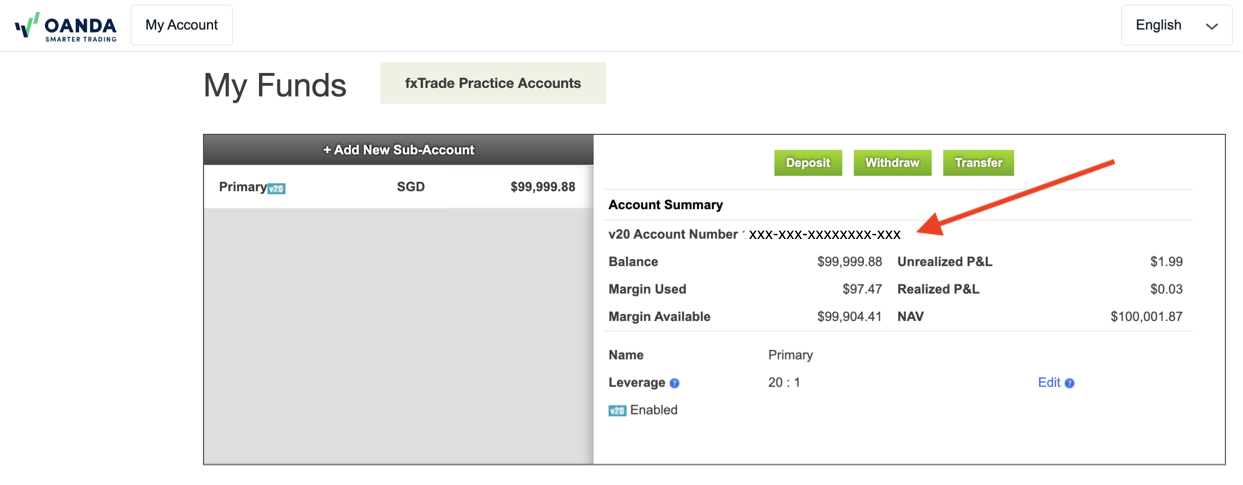
Back to the Home page |
Go to the Connection Step |