In case of any issues or suggestions please contact TradeAdapter Support Team:
Contact Support Team
Create Kucoin API Key
Video Instruction
Please carefully choose on which market and what type of orders you want to use and generete API from the corresponding Website: kucoin.com
STEP 1. Log in to your KuCoin account and open "API Management" page.
In order to conntect your TradingView Strategy to KuCoin using TradeAdapter, you need to generate 3 components:
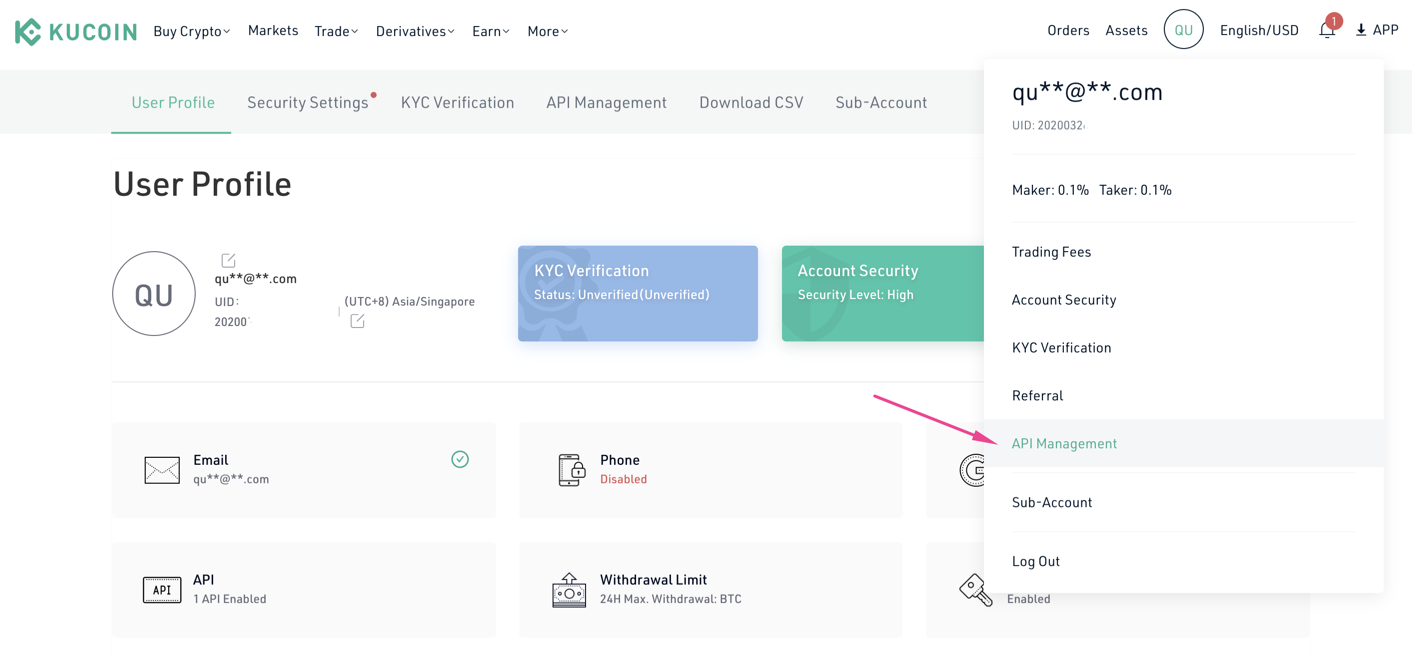
On "API Management" please press "Create API"
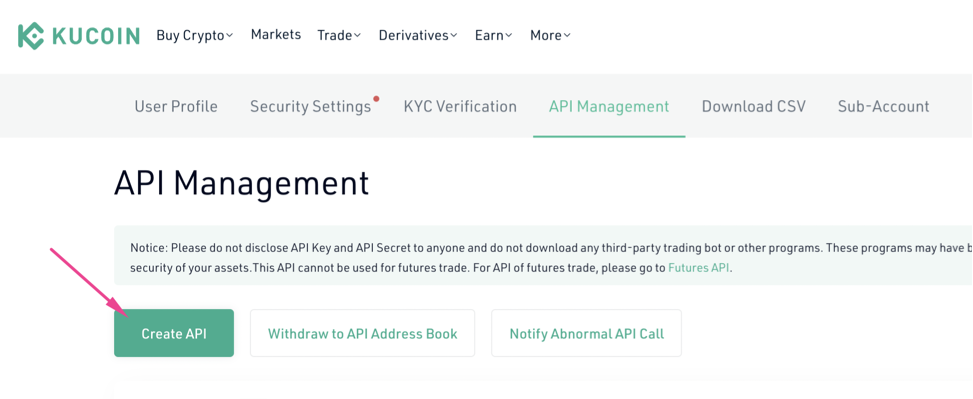
STEP 2. Fill the form for the new API
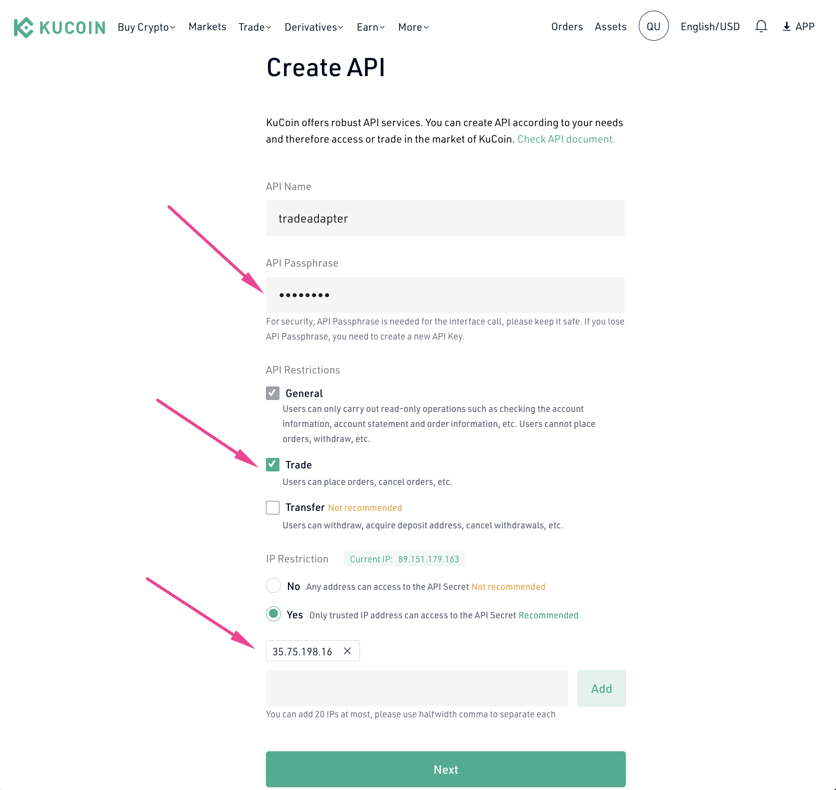
Press "Next" and complete verification steps.
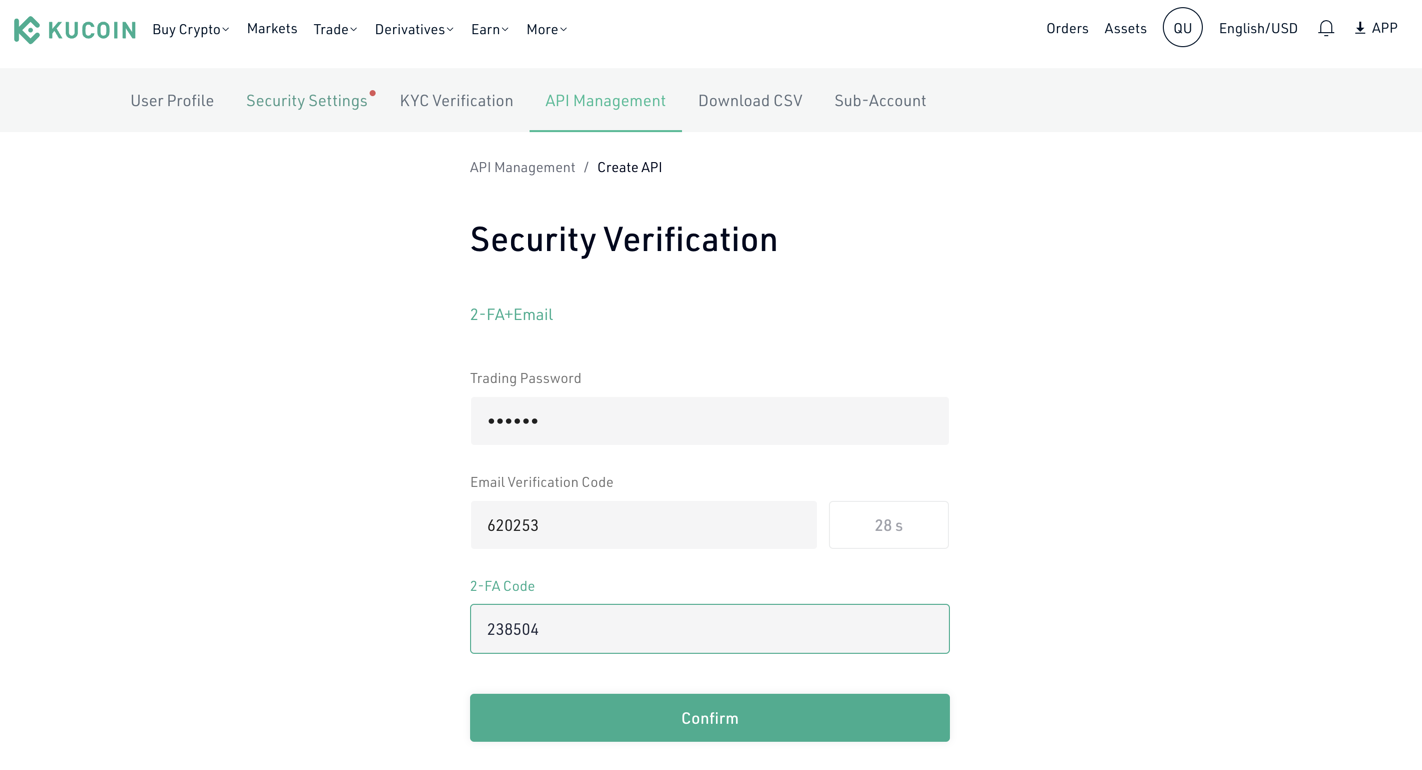
STEP 5. Your API is ready
Save you API Key and Secret to the safe place. Together with Passphrase you will need it for the integration with TradingView
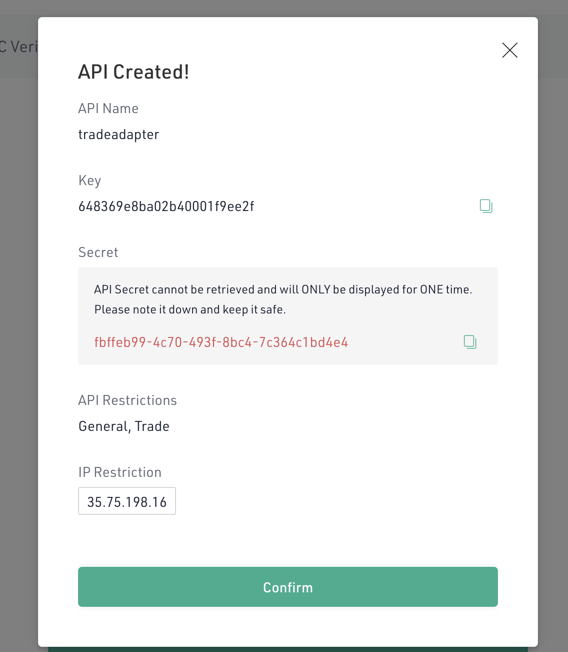
Now your API are ready. Now please proceed to Setup Step to complete integration between TradingView and KuCoin.
Go to the Setup Steps page |