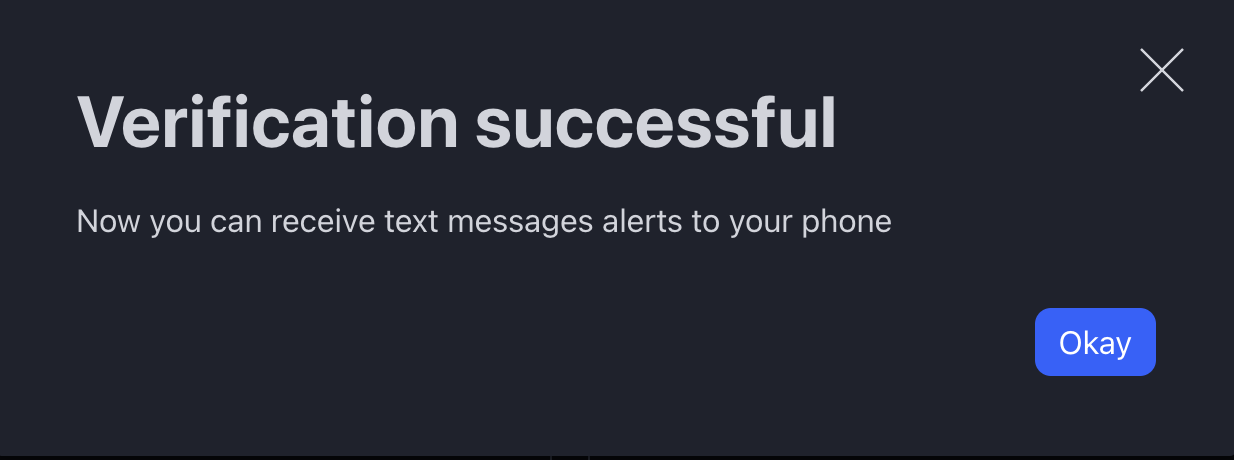In case of any issues or suggestions please contact TradeAdapter Support Team:
Contact Support Team
TradingView Email Alert Setup [NEW]
Email Alert is an alternative for the Webhook URL, and allowing to Automate trading for Tradingview User without PRO and PRO+ plan.
STEP 1. Get Your TradeAdapter Email Address:
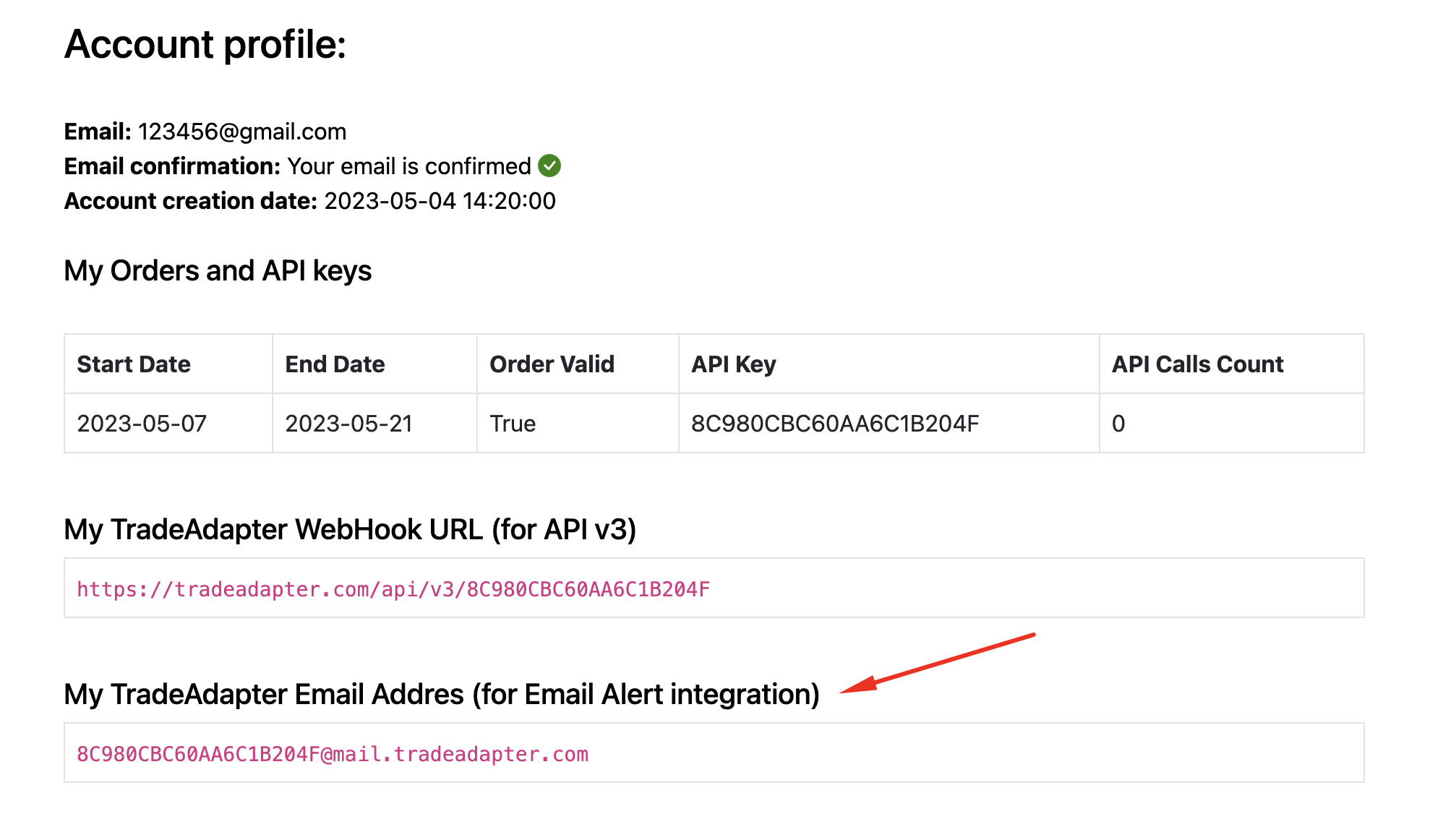
STEP 2. Go to Profile Settings and press "Add Email" in SMS email section.
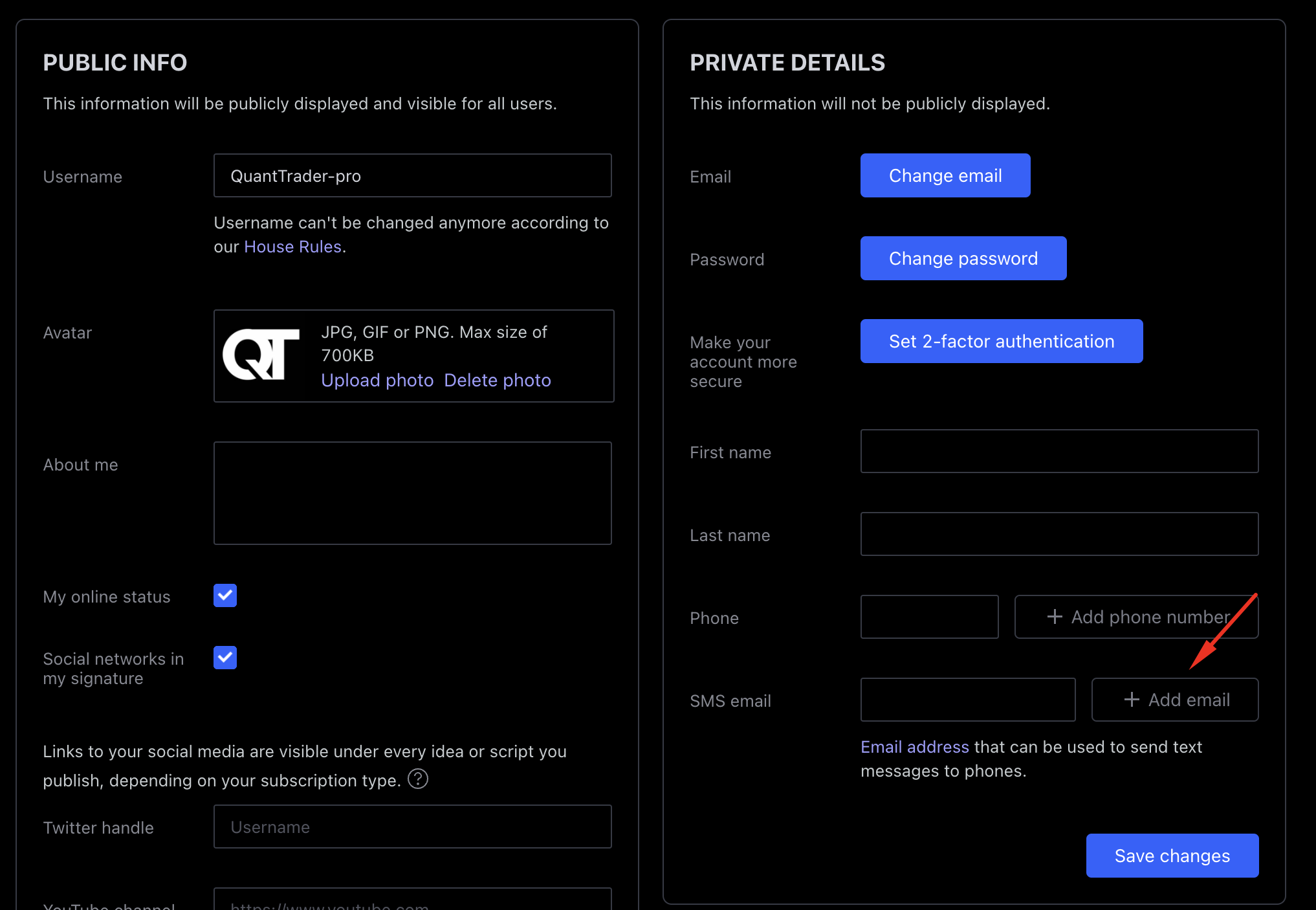
STEP 3. Paste TradeAdapter Email Alert and press "Get Code" button
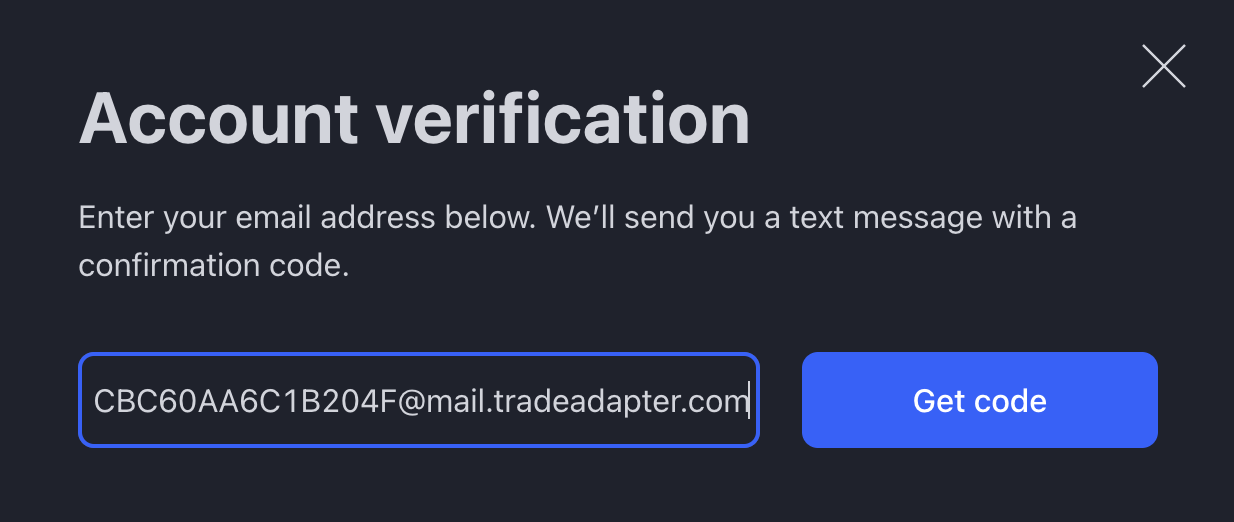
STEP 4. Get back to your profile and refres the page.
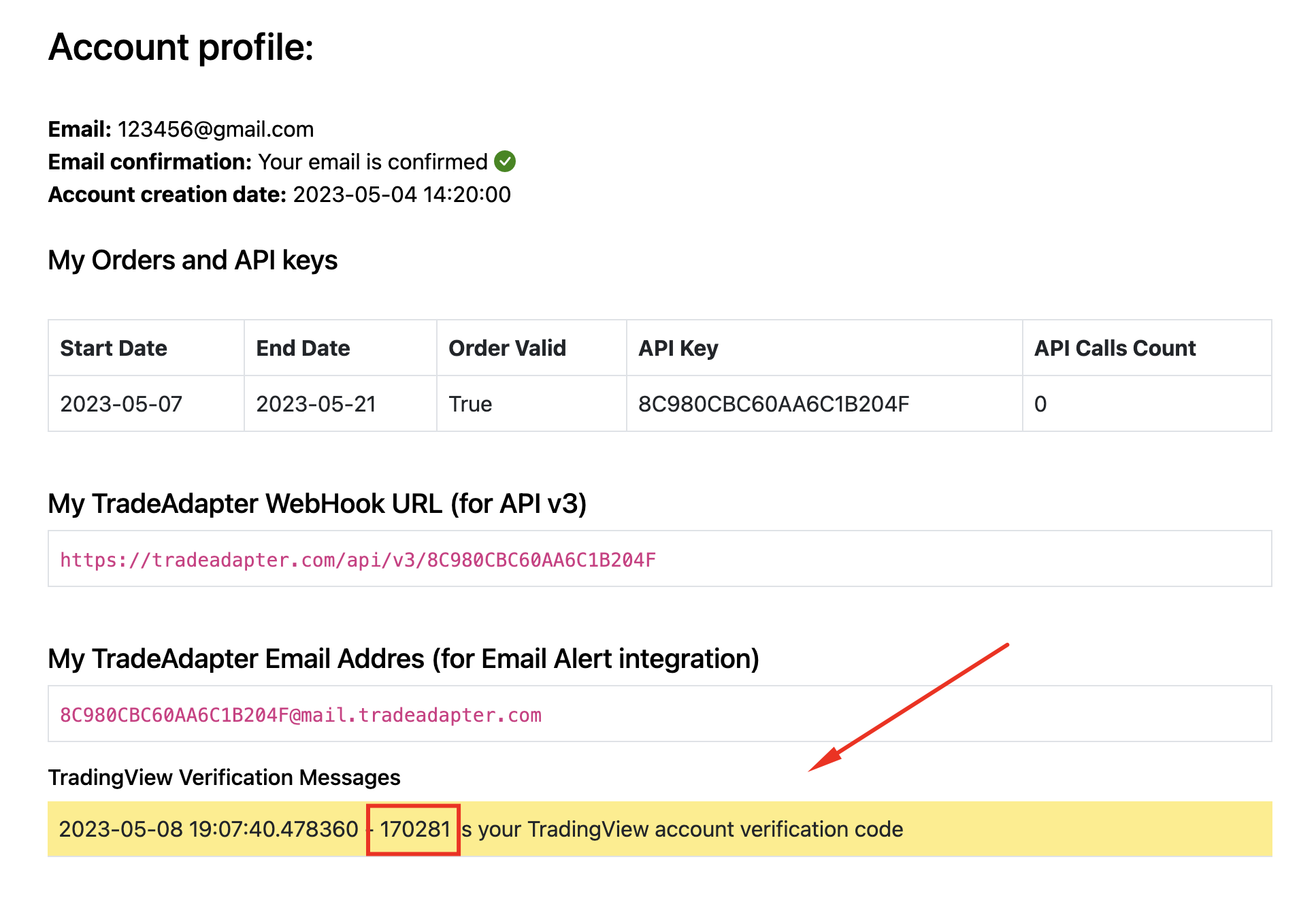
Check for the Confirmaiton
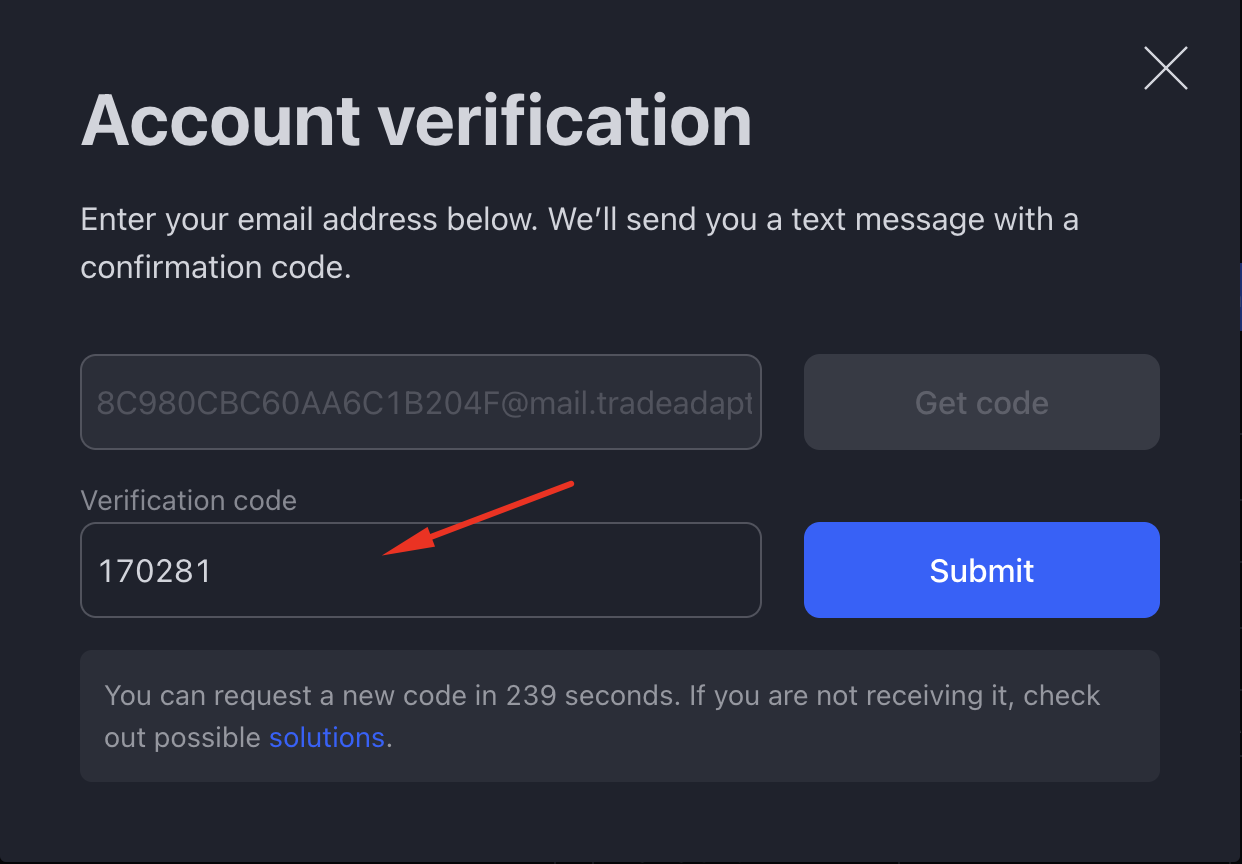
Paste reseived code into to the Email confirmation window and press Submit. You should receive Successful Verification message.